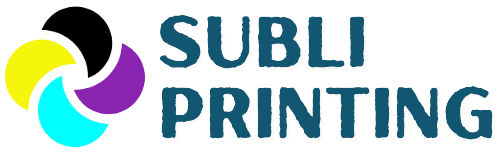As we know that direct sublimation printing is possible on light color polyester fabric, but not on black garments. You need to learn the secret technique to transfer your design on black or dark-colored shirts. This is because sublimation ink is transparent and blends with the fabric color. The darker the fabric, the less color penetration and vibrancy can be achieved.
Since black t-shirts are almost everyone’s favorite outfit, and it’ll be quite rewarding to print your design on your most loved clothes. That’s why in this guide, we will show you how to do sublimation on black shirt using two proven methods: sublimation vinyl and glitter HTV.
Learn what color shirts can you sublimate on.
Contents
- Why Sublimate on Black Shirts?
- Challenges of Sublimation on Black Shirts
- Method 1: How to Sublimate on Black Shirt Using Vinyl – Best Way
- Method 2: How to Sublimate on Black Shirt Using Glitter HTV
- Temperature and Time Settings for Sublimating on Black Shirts
- Aftercare of Black Sublimated Black Shirts
- Wrapping Up
- Frequently Asked Questions
Why Sublimate on Black Shirts?
You may be wondering why you would want to sublimate on black shirts, when there are so many other colors to choose from. Well, there are several reasons why sublimating on black shirts can be a great idea for your personal or business projects. Here are some of them:
Black shirts are versatile, stylish, play well with others. Pair them with jeans, shorts, skirts, or leather jackets, you’ll look elegant and sophisticated. Sublimated black shirts fit into any scene—casual or formal.
Black shirts are ideal for corporate branding and fashion industry. If you are running a business or working in the fashion industry, you may want to sublimate on black shirts to create your own logo, slogan, or design.
In addition, black shirts can also convey a sense of professionalism, authority, and confidence, which can be beneficial for your image and reputation.
Athletes love black. It’s slimming, sweat-friendly, and makes those biceps look extra swole. Whether its about sublimated gym or fitness tees, or soccer jerseys that scream “goal!” – it’s always a double check for every sportsman.
Read what is the best sublimation paper for dark shirts.
Challenges of Sublimation on Black Shirts
Sublimation printing on black, grey, or dark colored shirts can pose some challenges that you need to be aware of and overcome. Here are some of the main challenges and how to deal with them:
a. Color Limitations
Sublimation ink is transparent and blends with the fabric color. Due to the dark background, certain colors, particularly lighter shades, may appear less vibrant or even muted compared to their appearance on lighter fabrics. This means that if you print on a black shirt, your design will be dull or invisible, as the sublimation ink cannot overcome the black color.
Here comes the magic – to make your design stand out on a black shirt, you need to use a white underbase, which is a layer of white ink or vinyl that covers the area where you want to print your design. Also read if you can sublimation on vinyl.
The white underbase acts as a reflective layer, providing a brighter foundation for the design colors, thereby enhancing their vibrancy and visibility. However, creating a white underbase can be tricky and time-consuming, as you need to align it perfectly with your design, and use the right materials and tools for it.
b. Color Bleeding and Fading
Another potential challenge when sublimating on black shirts is the risk of color bleeding or fading. This can occur if the heat press settings are not optimized for the specific fabric and ink combination. Too hot, and colors blur like a smudged painting. Too cold, and they sulk in a corner.
Additionally, insufficient heat or pressure may lead to incomplete ink penetration, causing the design to fade prematurely.
Method 1: How to Sublimate on Black Shirt Using Vinyl – Best Way
Sublimation vinyl, also known as heat transfer vinyl (HTV), is a two-layered versatile material that allows you to print vibrant designs onto dark-colored fabrics, including black shirts. The top layer is coated with polyester – ideal for sublimation printing. The bottom layer is a heat-activated adhesive that adheres to the fabric when heat is applied.
You print your image onto the vinyl using a sublimation printer (yes, the one with the sublimation dyes), cut it out with precision, and transfer to the shirt using a heat press.
Required Materials
- Software like Cricut Design Space or Photoshop
- Sublimation printer
- Sublimation ink
- Sublimation vinyl (clear or white)
- Heat press
- Weeding tool
- Teflon sheet
- Cutting machine (Cricut, Silhouette, etc.)
- Black shirt (polyester works best)
Step by Step Guide
Here is a step by step guide to sublimate on black shirt using vinyl:
Step 1: Prepare Your Design
This is where the magic and creativity begin. Create your design using a sublimation software like Cricut Design Space, CorelDraw, or Photoshop, or use a ready-made design from the internet. Make sure to mirror it and adjust the size and resolution according to your shirt and vinyl size.
Not to mention, save your artwork as a PNG or JPG file, and print a test copy on a regular paper to check the quality and alignment.
Step 2: Print Your Design on the Sublimation Vinyl
Once you are completely satisfied with the design, print it using a sublimation printer and sublimation ink. Make sure to load the sublimation vinyl in the printer with the coated side facing up, and print your design on the vinyl at the highest resolution of your printer.
Step 3: Cut Out Your Design
After drying the ink completely, cut the design using a cutting machine like Cricut or Silhouette, and make sure to use the right blade, pressure, and speed settings.
To cut with precision, load the vinyl in the cutting machine with the printed side facing up, and cut out your design from the vinyl. Also, leave a small margin around your design, and avoid cutting through the vinyl backing.
Step 4: Weed Out the Excess Vinyl
Carefully cut out the excess vinyl around your design. Take your time, especially with thin and delicate sections. Make sure to leave the vinyl backing intact, and avoid peeling off the vinyl that is part of your design.
Step 5: Preheat Your Heat Press
Now the next phase is to transfer this print onto your black shirt. Turn on your heat press and preheat it at 375°F to 400°F. You can also preheat and press your shirt to remove any wrinkle and eliminate moisture. Make sure to use a Teflon sheet to protect your vinyl and shirt from sticking or scorching.
Step 6: Place Your Shirt on the Heat Press
Position your shirt on the heat press machine and smooth out any wrinkles or folds. After that, position your vinyl design on the desired area of the shirt, with the printed side facing down.
Step 7: Press Your Shirt and Vinyl
Now, set the timer at 45 seconds and apply medium pressure (around 35 to 50 psi) evenly. Resist the urge to lift the heat press too early, as this may prevent proper adhesion. The heat and pressure will do their magic and turn the ink from solid to gas and then again to solid state, bonding with the polyester fibers.
When the timer sings, lift the press. Your black shirt now wears its new soul—the sublimated design. Wait for a few seconds and allow the vinyl to cool slightly before peeling off the backing, but do not wait too long and peel while it’s still warm.
Have you heard screen printing is easier to design black shirts? Read the comparison between sublimation vs screen printing before choosing a method.
Best Way to do Sublimation on Black Shirt
Method 2: How to Sublimate on Black Shirt Using Glitter HTV
Glitter heat transfer vinyl (GHTV) is a type of vinyl that adds a sparkly and textured element to your sublimated designs. Glitter HTV works for sublimation printing on dark or black shirts, as it adds sparkle and shine to your print, and makes it stand out on the dark fabric.
Required Materials
- Sublimation printer
- Sublimation paper
- Siser Glitter HTV (in your favorite color)
- Cricut or other cutting machine
- Weeding tool
- Blank shirt (black or dark fabric)
- Heat press or Cricut EasyPress
- Lint roller (because glitter loves sticking around)
- Teflon sheet
Step-by-Step Guide
Step 1: Prepare Your Design
Again, just like the above method, create your desired artwork using a sublimation software, and make sure to mirror it and adjust the size and resolution according to your shirt and HTV size. Save your design as a PNG or JPG file, and print a test copy on a regular paper.
Step 2: Print & Cut
Once the design is ready, load your sublimation printer with sublimation paper and print it out using sublimation ink at the highest resolution.
After drying out the dyes completely, load the glitter HTV onto your cutting machine, and carefully cut out your design, ensuring precision and avoiding cutting through the adhesive backing. C
Step 3: Weeding
Grab your weeding tool and remove excess glitter HTV. Take your time; it’s worth it. Good lighting is your ally—use an Ott Light or a Cricut Bright Pad if needed.
Step 4: Preheat Your Heat Press and Shirt
Turn on your heat press and set it to the recommended temperature (375°F to 400°F). It is advised to preheat your shirt to remove any moisture and wrinkles. Make sure to use a Teflon sheet to cover your heat press plate, and avoid using any steam or moisture on your heat press.
Step 5: Position & Press
Now, lay your shirt on the press and smooth out wrinkles like a pro. Place the sublimation paper on top of your glitter HTV design, with the printed side facing down and the blank side facing up. And, cover it with a Teflon paper to protect the HTV from excessive heat. Set the timer at 45 seconds and press the machine at medium pressure.
Step 6: Peeling Off
Once the pressing time is complete, carefully lift the heat press. Allow the glitter HTV to cool slightly before peeling off the sublimation paper and the HTV backing. Peel the paper and backing slowly and evenly, ensuring the design remains adhered to the shirt.
Read the difference between sublimation vs heat transfer vinyl.
Temperature and Time Settings for Sublimating on Black Shirts
To sublimate on black shirt and create personalized gifts, team jerseys, or your own fashion line, nailing the right settings is your ticket to vibrant, long-lasting results.
For sublimating on polyester fabric (which most black shirts are made of), aim for a temperature range of 375°F to 400°F. The recommended time range for sublimation printing on black shirts is between 45 to 60 seconds at medium pressure.
Aftercare of Black Sublimated Black Shirts
The aftercare of black sublimated shirts is essential to maintain the quality and durability of the prints. Here are some tips:
Washing Instructions: When it comes to washing sublimated black shirts, prefer to do hand wash, or opt for a gentle cycle with cold water if you are going to wash in the washing machine. Using a mild detergent helps preserve the colors and prevents any potential bleeding. Turn the shirt inside out to protect the outer design during washing.
Avoid Bleach: Bleach is a powerful agent that can compromise the integrity of sublimation prints. It’s essential to steer clear of bleach when laundering your black sublimated shirts to prevent fading, discoloration, or damage to the vibrant designs.
Drying Methods: Air-drying is the gentlest option for sublimated black shirts. Avoid direct sunlight because the UV rays may cause the prints to fade over time.
Ironing Instructions: Do not iron at the printed area, period. Ironing or steaming the printed area of your shirts may damage the prints, as they may not withstand high temperatures or moisture.
Wrapping Up
Sublimation on black shirts is a great way to create personalized apparel with vibrant and durable designs. While working with dark-colored fabrics presents certain challenges, these can be effectively addressed through careful preparation, appropriate heat press settings, and the strategic use of a white underbase or glitter heat transfer vinyl.
Remember to always choose polyester shirt for best sublimation results, and follow the guides mentioned in this post.
Frequently Asked Questions
Does sublimation paper transfer onto dark fabric?
Yes, sublimation paper can transfer onto dark fabric, but the colors will not be as vibrant as they would be on light fabric. This is because dark fabrics absorb more light, so there is less light available to reflect the colors of the ink. To achieve the best results, it is recommended to use a white underbase when sublimating on dark fabric.
Does sublimation print black ink?
Technically, yes – but the black may not look as dark or pure as you want on the final product.
Why is my black sublimation turning green?
One of the possible reasons for your black sublimation turning green is undercooking, which means that the sublimation ink did not get enough heat or time to transfer properly to the substrate. This can cause a greenish tint or hue on the print, especially on dark fabrics.
It is also possible that the fabric is not compatible with sublimation. Some fabrics, such as cotton, do not sublimate well and can cause the ink to turn green.
Can you sublimation print on any T shirt?
Yes, you can sublimation print on any T-shirt, but the results will vary depending on the type of fabric. The best fabric for sublimation is polyester, as it is very receptive to the ink. Cotton can also be sublimated, but the colors will not be as vibrant. And some other fabrics, such as nylon and spandex, can be sublimated, but the results may be unpredictable. Stick to white or light-colored polyester t-shirts for optimal results.
- 5 Best 13×19 Sublimation Printer for Wide Format Substrates - December 27, 2023
- Best 11×17 Sublimation Printer to Print Tabloid Size Paper - December 26, 2023
- Epson ET-8550 vs ET-15000: Best Wide-Format EcoTank Printer - December 25, 2023