Ever dreamed of printing stunning designs on large substrates, such as your favorite bedsheet, wall art, or blanket, all in one go? Wide format sublimation printers make it possible, where the canvas expands to a glorious 13×19 inches!
However, finding the best 13×19 sublimation printer to print super B size sublimation paper could be a hassle for beginners, even professionals get confused sometimes. Therefore, we have explained tested reviews of the top-rated wide format sublimation printers to make it easier for you to make a decision.
Can you settle for a tabloid-size print? Get one of the best 11×17 sublimation printers.
Contents
- Best 13×19 Sublimation Printer – Our Choice
- 5 Best 13×19 Sublimation Printers for Wide Substrates
- Key Features to Look for When Buying a 13×19 Sublimation Printer
- What Is the Minimum Resolution for 13×19 Sublimation Print?
- Tips to Ensure Vibrant Colors on Large 13×19 Prints
- Wrapping Up
- Frequently Asked Questions
Best 13×19 Sublimation Printer – Our Choice
One champion that stands out among extra wide format sublimation printers: the Epson EcoTank ET-8550. I personally love this powerhouse pack because it can print borderless designs on 13×19 inches substrates with incredible detail and vibrancy. Plus, its ultra-high-resolution printing with 6-colored sublimation ink ensures photorealistic graphics and crisp text.
And the best part? ET-8550’s revolutionary EcoTank ink system keeps the printing costs down, making it a dream for both hobbyists and small businesses alike.
5 Best 13×19 Sublimation Printers for Wide Substrates
Alright, let’s talk about the exciting world of 13×19 sublimation printing! I’ve spent the past few days testing out some of the top Super B sublimation printers on the market. So, buckle up as I share my honest experiences and help you find the perfect wide format printer to unleash your creative beast.
1. Epson EcoTank ET-8550
2. Epson EcoTank ET-15000
3. Sawgrass SG1000
4. Epson EcoTank Pro ET-16600
5. Epson Workforce Pro WF-7840
1. Epson EcoTank ET-8550
- Max Print Resolution: 5760 x 1440 dpi
- Configuration: 6 x Built-In Ink Tanks
- Print Speed: 16 ppm (Black), 12 ppm (Color)
- Paper Capacity:100 sheets rear tray, optional larger trays available
- Other Significant Features: Super B paper compatibility, borderless printing, wireless connectivity, SD card printing, EcoTank ink system for low-cost ink refills
The Epson ET-8550 is one of my favorite printers because of its amazing print quality and ultra-high resolution, and its ability to print borderless photos up to 13”x19”. It is a 6-color printer that uses EcoTank ink bottles instead of cartridges, saving up to 90% on ink costs and print up to 2,300 pages with each set of bottles (quite a lot).
ET-8550 can be converted for sublimation easily, just fill the ink tanks with high-quality sublimation ink (It produces best results with Printrs Jack and Hiipoo), install a sublimation software and you are good to go.
The best thing about the Epson EcoTank ET-8550 is its print resolution. It can print up to 5760 x 1440 dpi, which is the highest among the printers I’ve tested. Moreover, the ICC Profiles auto adjust the color data with accuracy even on 6-colored inks, eliminating the hassle.
It also has wireless connectivity, direct printing from USB and SD card, and it can print photos direct from your smart phones, Android, IOS, using Epson Smart App. And it’s all possible because of a 4.3-inch touchscreen, which makes the operation easier for every level user.
Do you scan images or documents quite often? The ET-8550 is equipped with a high-resolution flatbed scanner that scans sharp up to 8×14 inches.
I was blown away by the results when I printed some of my photos and designs with this printer. They looked so realistic and professional, I felt like I was looking at the original images. Indeed, this wide format sublimation printer is great for t shirts, photo printing and transfer.
However, the Epson EcoTank Photo ET-8550 is not perfect. It has some drawbacks that you should be aware of. Some of the cons of Epson ET-8550 are:
- It is expensive compared to other printers.
- It is not very fast, printing only 16 pages per minute in black and 12 pages per minute in color. (For me, its enough speed for sublimation).
- It does not have an automatic document feeder (ADF), which means you have to manually scan or copy multiple pages.
Verdict:
Read reviews of the best Epson printers for sublimation.
2. Epson EcoTank ET-15000
- Max Print Resolution: 4800 x 1200 dpi
- Configuration: 4 x Built-In Ink Tanks
- Print Speed:17 ppm (Black), 9 ppm (Color)
- Paper Capacity: 250-Sheet Input Tray & 35-Sheet ADF
- Other Significant Features: Dual paper trays, 2.7-inch touchscreen interface, ADF scanner, EcoTank ink system.
This is another wide format sublimation printer that uses EcoTank ink bottles instead of cartridges. The bottles are visible from the front, making it easier to monitor the ink level. It is a 4-color printer (CMYK) that can produce sharp prints (but not as accurate as ET-8550) at fast speed.
I was actually amazed by the its efficiency and economical printing. After printing a load of sublimation sheets, I did not notice any significant drop in the ink levels, making it a budget-friendly 13”x19” sublimation printer.
I experienced that this workhorse is all about efficiency. The dual paper trays kept me organized, saving me hours on multi-page projects. Plus, the automatic document feeder (ADF) made it convenient to scan multiple pages without the hassle of switching sides.
Along with USB, Wi-Fi, Ethernet, Wi-Fi Direct connectivity options, it supports voice activated printing via Alexa. It’s 2.4” touchscreen is user-friendly, it is a game-changer for quick adjustments.
However, the Epson EcoTank ET-15000 also has some disadvantages. Some of the cons of Epson ET-15000 are:
- It is not very cheap, but the printing cost is affordable – consider its price tag as the initial investment.
- It has a slow printing speed of 17 pages per minute in black and 9 pages per minute in color.
- Prints are solid, but not ideal for photo perfectionists.
Verdict:
3. Sawgrass SG1000
- Max Print Resolution: 4800 x 1200 dpi
- Print Speed: Only 2 pages per minute at high resolution
- Paper Capacity: 250 Sheet Capacity
- Other Significant Features: Wi-Fi connectivity, optional bypass tray, dedicated sublimation ink system, built-in design software.
The Sawgrass SG1000 is a dedicated sublimation printer that is ready to use right out of the box (it does not need to convert for sublimation). This printer is mostly used commercially to print large sized substrates, up to 13”x51”, like banners, and XXL t-shirts, etc.
The SG1000 print quality is next level, with vibrant colors, due to the SubliJet UHD ink bottles. However, the printing speed was slower than most of Epson Inkjet printers, perhaps it was due to the high-quality results.
The best thing about the Sawgrass SG1000 is its versatility and durability. It can print on a wide range of substrates, including metal, ceramic, glass, FRP plastic, poly-performance fabrics, hardboard, and more. It can also print up to 13×19 inches with the standard tray and up to 13×51 inches with the bypass tray, which allows you to print on larger media and substrates.
The printer also has a roll-bar that enables you to print on roll media up to 13 inches wide and 75 feet long, which is ideal for banners and signs. The printer is also designed to be energy-efficient and reliable, with a low maintenance cycle and a robust performance.
The Sawgrass has its own design studio called “Creative Studio”, that has a range of ready-made templates to choose from. Plus, the software is very easy to use – I prefer it over CorelDraw and Adobe for designing sublimation artwork because of the color accuracy.
Connectivity options were not exceptional, those simple USB, Ethernet and Wi-Fi options. Well, the simpler – the better!
Not to forget, the printer also has some drawbacks that you should be aware of. Some of the cons of Sawgrass SG1000 are:
- It is quite an expensive sublimation printer.
- It has a high ink cost, as it uses SubliJet UHD ink bottles that can run out quickly and need to be replaced often, which can increase the cost per print.
- It has a low print resolution of 4800 x 1200 dpi, which is the same as the Epson EcoTank ET-15000 and the Epson EcoTank Pro ET-16600. This means it may not produce very sharp and detailed images, especially for large prints.
- It does not support borderless printing, meaning you have to trim the edges of your prints manually.
Verdict:
4. Epson EcoTank Pro ET-16600
- Max Print Resolution: 4800 x 1200 dpi
- Configuration: 4 x Built-In Ink Tanks
- Print Speed: 25 ppm (Black), 12 ppm (Color)
- Paper Capacity: 500 sheets front tray, rear specialty paper feed
- Other Significant Features: 3-inch touchscreen, heavy-duty construction, auto document feeder, EcoTank ink system.
This durable beast is the Iron Man of printers, built for heavy-duty commercial projects. Its 4.3-inch touchscreen is like your very own Jarvis, guiding you through settings with ease. Its built-in auto document feeder run multi-page projects without breaking.
The Epson Pro ET-16600 can print sublimation sheets up to 13×19-inches. And the best part, it is quite fast – printing 12 ppm in color at 4800 x 2400 dpi resolution, isn’t it incredible? Yup – this printer is designed to accommodate commercial needs.
I was actually surprised by its heavy-duty construction that can withstand some smashes. Sure, it’s not the most compact printer, but for those who demand power and precision, it’s a worthy champion. Moreover, it also supports auto 2-sided printing, which can save paper and time.
The front-facing ink tanks make it easier to monitor ink levels. Plus, they are easy to refill. To use it for sublimation, simply fill the ink tanks with sublimation ink and you are good to go.
The best thing about the Epson Pro ET-16600 is its speed and efficiency. I counted 25 pages per minute in black and 12 pages per minute in color (particularly sublimation prints), which makes it one of the fastest sublimation printers I reviewed.
On the connectivity side, it supports cable, wireless, and direct printing from smartphones too. However, I prefer printing using Wi-Fi connectivity option, which makes it easy to manage via laptop.
However, the Epson Pro ET-16600 also has some drawbacks. Some of the cons of this printer are:
- This printer has a premium price tag, but ideal for business use.
- It does not support borderless printing, which means you have to trim the edges of your prints manually.
- It is not very compact, measuring 20.3 x 19.7 x 13.8 inches and weighing 40.8 pounds – heavy and need a large space to place it.
Verdict:
I actually love it’s performance. Not only the speed, but the quality of sublimation prints was also eye-catching. I sublimated around 80 shirts for this Christmas and New Year evening, and the final results on the shirts were incredible and all uniform. Along with the wide format, I definitely recommend it for large quantity sublimation printing.
5. Epson Workforce Pro WF-7840
- Max Print Resolution: 4800 x 2400 dpi
- Configuration: 4 x Individual Cartridge
- Print Speed: 12 ppm (color), 25 ppm (black)
- Paper Capacity: 250 sheets main tray, rear specialty paper feed
- Other Significant Features: All-in-one functionality (scanning, copying, printing), auto 2-sided printing, 50-page ADF, wireless connectivity.
A versatile yet affordable printer that tackles both everyday printing and your 13×19-inches sublimation dreams. Meet the Epson Workforce Pro WF-7840, it shines across all tasks. Its vibrant ink system delivers crisp visuals on your large shirts, banners, other creations.
In addition to printing, the WF-7840 lets you scan and copy. Need to scan a design for sublimation printing? No problem! Need to print regular documents alongside your creative bursts? Easy peasy!
The printer uses ink cartridges instead of ink bottles, but they are for normal printing – you need to order refilling cartridges and sublimation ink separately. Upon testing about half a dozen inks, I found that the WF-7840 works best with Epson and Hiipoo sublimation inks.
Note: the printer’s chip sometimes does not recognize third party cartridges, you may get a notice “install the ink cartridges” (like me), or you may get away with it. To avoid this issue, install the CISS ink system.
Or, you can simply replace the chipsets of the new cartridges with the chipsets of the cartridges that came with the printer – a simple trick. (you need to use strong glue and steady hands – don’t try if you aren’t good at some mechanical work).
Sure, it might not be the fanciest printer on the block, but the WF-7840 is a reliable workhorse. Its sturdy construction and intuitive interface make it perfect for both beginners and seasoned crafters.
Its 4.3-inch touchscreen makes it easy to navigate and control the printer. Plus, the auto-duplex printing saves time and paper when dealing with smaller, double-sided projects.
Just like most Epson printers, Epson Pro WF-7840 can be connected via Wi-Fi, Ethernet, USB cable, and smartphones using the app.
However, there are some cons of Epson Workforce Pro WF-784:
- It has a high ink cost, as it uses ink cartridges instead of ink bottles. The cartridges can run out quickly and need to be replaced often, which can increase the cost per print.
- Not the most compact option, might require dedicated space.
- I experienced occasional Wi-Fi connection issues.
Verdict:
Key Features to Look for When Buying a 13×19 Sublimation Printer
It was actually challenging to choose the right sublimation printer that could print Super B size papers. Some of the printers were extremely slow, got stuck in the middle of the journey, and some produces low quality prints which looked almost faded after transferring onto the substrates.
If you did not like any of the above reviewed printers, no worries – the market is full of other choices. However, there are some vital features you should consider before making the purchase:
1. Print Quality and Resolution
Print quality and resolution are two of the most important factors that determine the final output of sublimation printing. The higher the print quality and resolution, the better the sublimation printing results. You want your prints to look as close as possible to the original image, with vibrant and accurate colors, smooth gradations, and crisp details. A low print quality and resolution can result in dull and faded colors, jagged edges, and pixelated images.
For 13×19 prints, aim for at least 4800 x 1200 dpi, like the Epson EcoTank ET-8550 (it actually prints at higher resolution 5760 x 1440 dpi), Epson ET-15000, or the Sawgrass SG1000 (it is a dedicated sublimation printer). These printers paint your photos with stunning realism, making your t-shirts look like gallery-worthy portraits.
My suggestion? Go for Epson EcoTank ET-8550. It uses 6-color ink system and print sharp and vibrant designs at the highest resolution.
2. Ink Costs and Refill Options
Let’s talk ink, the lifeblood of your creative adventures. Cartridge systems can drain your wallet faster than a kid at a candy store. Look for printers with EcoTank ink refillable systems, like the Epson EcoTank series. They are eco-friendly and let you refill ink for a fraction of the cost, keeping your creativity flowing without breaking the bank.
Epson EcoTank models, such as the ET-8550 and ET-15000, offer their refillable tanks, minimizing costs and environmental impact.
The Sawgrass SG1000, on the other hand, stands as a testament to versatility. Its use of SubliJet UHD ink cartridges not only ensures vivid colors but also provides a tailored solution for those seeking optimal results in their sublimation projects – but running cost ends up costly!
If I be honest, I would go for refillable ink tanks rather than replacing cartridges every second week. There’s not much of a difference in the print quality, so why bear a hell of a running cost.
3. Paper Size
Think of paper size as your creative playground. You want to choose a printer that can print on a wide range of paper sizes and substrates. For t-shirts, mugs, and tote bags, you might get away with standard size paper size. However, for xxl shirts, wall arts, and banners etc., you need a printer that can print 13×19-inches.
All of the printers we reviewed above can print up to 13”x19” sublimation sheets.
4. Speed and Efficiency
Time is money, especially when you are running a creative empire. A fast printer saves time and increases productivity. Look for a printer that prints at least 10 color pages per minute (that’s what I recommend, you can opt as your choice).
What Is the Minimum Resolution for 13×19 Sublimation Print?
Here’s the deal: you won’t find a universally accepted “minimum” resolution, but I can tell you this – for anything you want people to actually admire up close (like those epic t-shirt designs you’ve been dreaming up), aim for at least 4800 x 1200 DPI and 300 PPI.
Think of it like zooming in on a high-res picture on your phone. Every little detail stays sharp, the colors pop, and the whole thing just looks amazing. That’s what you want for your 13×19-inches projects!
Now, you might be thinking: “4800 DPI feels fancy, can’t I go lower to save some cash or speed up printing?” Sure, you can. But here’s what I learned the hard way:
- Go below 4800 DPI, and suddenly those cool graphics on your shirt start looking chunky. Like, “Minecraft Steve in real life” chunky. Not the vibe you were going for, right?
- Photos get blurry and muddy. All those subtle shadows and textures? Poof, gone! Your masterpiece turns into a watercolor painting that accidentally fell in the washing machine.
- Colors lose their vibrancy. They become dull and washed out, like you printed them with yesterday’s coffee instead of fresh ink.
Of course, if you are just messing around with basic shapes or text, a lower resolution might be okay. But trust me, once you experience the magic of crisp lines, stunning details, and colors that practically jump off the page, you’ll never go back.
Tips to Ensure Vibrant Colors on Large 13×19 Prints
Without making it sound too complicated, let me be straightforward. Color vibrancy in sublimation printing depends on two key factors: ink quality and printer color management. Here are some tips:
- Invest in high-quality sublimation inks: Ink effects the print quality, its very obvious. Therefore, I recommend opting for reputable brands like Sawgrass, Epson, Printers Jack, and Hiipoo Sublimation Inks, known for their colorfastness and vividness.
- Utilize color calibration tools: Most 13×19-inch printers come with color calibration software. Use it to ensure accurate color reproduction on different substrates.
- Paper Power – The Matchmaker: Not all papers are created equal. Ensure your paper’s coating is compatible with your sublimation ink for optimal color absorption and transfer.
Wrapping Up
Now that you’ve read features and in-depth reviews of best 13×19 sublimation printer, you are well-informed to make a choice. These printers are perfect for sublimating large substrates, such as big sized clothing, banners, signs, posters, wall art, and more. We’ve also explained the features you should look in a wide format printer before buying.
If you are looking for a recommendation, here are our top two picks:
The Epson EcoTank Photo ET-8550: This is our best overall pick, as it offers the highest print quality and resolution, the lowest ink costs and the easiest refill options, and the ability to print borderless photos up to 13×19 inches. It is also a 6-color printer that uses ultra HD inks to produce stunning and realistic prints.
The Epson EcoTank ET-15000: This is our best value pick. It offers the largest paper size and the highest paper capacity, the second fastest printing speed and the most automatic features, and the ability to print up to 13×19 inches.
Frequently Asked Questions
What size can sublimation printers print?
The maximum printable size varies depending on the printer model. Common sizes for wide format sublimation printers include:
11×17 inches (Tabloid): This is the most common size for wide format sublimation printing, suitable for t-shirts, mugs, tote bags, and other smaller items.
13×19 inches (Super B): Some printers can handle this larger size, allowing you to print designs on larger t-shirts, blankets, and other items.
Roll feed: Some professional-grade printers can print on continuous rolls of paper.
Which Ecotanks are wide format?
Several Epson EcoTank printers offer wide format capabilities, most popular are:
- Epson EcoTank Photo ET-8550: Prints up to 13×19 inches.
- Epson EcoTank ET-15000: Prints up to 13×19 inches.
- Epson EcoTank Pro ET-16600: Prints up to 13×19 inches.
- Epson EcoTank T6370: Prints up to 17×22 inches.
How big can the Epson F570 print?
The Epson SureColor F570 is a wide format sublimation printer capable of handling prints up to 24 inches wide.
- 5 Best 13×19 Sublimation Printer for Wide Format Substrates - December 27, 2023
- Best 11×17 Sublimation Printer to Print Tabloid Size Paper - December 26, 2023
- Epson ET-8550 vs ET-15000: Best Wide-Format EcoTank Printer - December 25, 2023
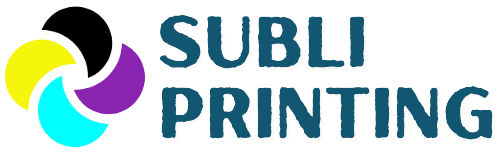





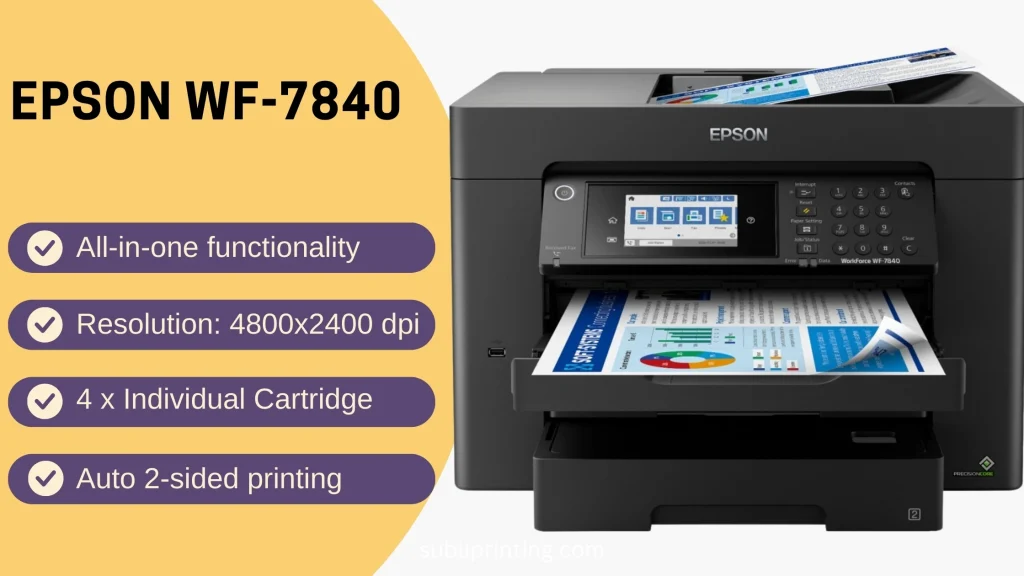





![5 Cheapest Sublimation Printer Reviews [Affordable Picks in 2025] sublimation printer cheap](https://subliprinting.com/wp-content/uploads/2022/04/cheapest-sublimation-printer-1-150x150.png)