The Epson EcoTank series is known for its remarkable combination of affordability, efficiency, and eco- friendliness. This series printers have similar features with minor differences in printing capabilities, resolution, and printing sizes, etc. Within this impressive lineup, the Epson EcoTank ET-2800 and ET-2850 stand out as two of the most popular models having close specs.
These printers are renowned for their incredibly low running cost, thanks to their refillable supertank system. Additionally, both machines print with exceptional print quality, producing vibrant, high-resolution results that are suitable for a wide range of printing tasks – including sublimation.
Today, we’ll compare Epson EcoTank ET-2800 vs ET-2850 Specs, highlighting their key features and performance, to help you make an informed decision on which model best suits your printing needs.
Contents
Difference Between Epson EcoTank ET-2800 vs ET-2850
The main difference between the two is the double-sided printing feature. The Epson EcoTank ET-2850 has a built-in auto duplex printing feature that allows you to print on both sides of the paper automatically, which can save you paper and time. On the other hand, the Epson EcoTank ET-2800 does not have this feature, so you have to manually flip the paper if you want to print on both sides.
Another noticeable difference is the printing resolution. The Epson EcoTank ET-2850 has a higher printing resolution of 5760 x 1440 dpi (dots per inch), which means that it can produce sharper and clearer prints. The ET-2800, on the other hand, has a maximum printing resolution of 4800 x 1200 dpi.
Best of all, the Epson ET-2800 ink tanks are easier to refill than 2850 model. You can open the ET-2800 ink tanks just by flipping the ink container’s cover towards you, it does not require to lift the whole printer top. Whereas, the ET-2850 requires you to lift the whole top of the printer including scanner unit to access the ink tank cover.
These are some of the prominent differences between the two models. Let’s dig more to see the detailed comparison of other features too.
Epson EcoTank ET-2800 vs Epson EcoTank ET-2850 Specs
1. Comparison Chart
| Feature | Epson EcoTank ET-2850 | Epson EcoTank ET-2800 |
| Type | All-in-one inkjet printer | All-in-one inkjet printer |
| Print Technology | PrecisionCore | PrecisionCore |
| Ink Tank Number | 4 | 4 |
| SuperTank | Yes | Yes |
| Wireless | Yes | Yes |
| Color | Yes | Yes |
| Ink Colors | Cyan, Magenta, Yellow1, Black | Cyan, Magenta, Yellow1, Black |
| Dimensions (W x D x H) | 14.8″ x 13.7″ x 10.1″ | 14.8″ x 13.7″ x 12.4″ |
| Weight | 10.2 lbs | 10.4 lbs |
| Display Screen | 1.44″ color LCD | 1.44″ monochrome LCD |
| Voice-Activated Printing | Yes, with Amazon Alexa or Google Assistant | No |
| Double-Sided Printing | Yes, automatic | No, manual |
| Number of Prints | Up to 7,500 pages in black and 6,000 pages in color with one set of ink bottles | Up to 6,000 pages in black and 5,200 pages in color with one set of ink bottles |
| Printing Resolution | Up to 5760 x 1440 dpi | Up to 4800 x 1200 dpi |
| Print Speed | Up to 10.5 ppm in black and 5 ppm in color | Up to 10.5 ppm in black and 5 ppm in color |
| Photo Print Speed | Up to 5 ppm | Up to 8 ppm |
| Paper Capacity | Up to 100 sheets of plain paper or 10 envelopes in the input tray | Up to 30 sheets of plain paper in the input tray |
| Paper Size | Up to 8.5″ x 14″ | Up to 8.5″ x 14″ |
| Borderless Printing | Yes, up to 4″ x 6″ | Yes, up to 4″ x 6″ |
| Media Types | Plain paper, photo paper, presentation paper, brochure paper, envelopes, Glossy, and more | Plain paper, photo paper, presentation paper, brochure paper, envelopes, Glossy, and more |
| Connectivity | Wi-Fi, Wi-Fi Direct, USB, and Ethernet | Wi-Fi, Wi-Fi Direct, and USB |
| Supported Devices | Windows, Mac, iOS, Android, and Fire OS | Windows, Mac, iOS, Android, and Fire OS |
| Copy Resolution | Up to 600 x 600 dpi | Up to 600 x 600 dpi |
| Copy Speed | Up to 7.7 ppm in black and 3.8 ppm in color | Up to 7.5 ppm in black and 3.5 ppm in color |
| Scanner | Flatbed color scanner | Flatbed color scanner |
| Scanning Resolution | Up to 2400 dpi | Up to 1200 dpi |
| Scanning Speed | Up to 11 ppm in black and 5.5 ppm in color | Up to 6 ppm in black and 3 ppm in color |
| Bit Depth | 48-bit color and 24-bit grayscale | 8-bit color and 8-bit grayscale |
| Scan Size | Up to 8.5″ x 11.7″ | Up to 8.5″ x 11.7″ |
| Price | Check Latest Price | Check Latest Price |
Let’s compare the Epson EcoTank ET-2800 vs Epson EcoTank ET-2850 specs in detail:
2. What’s In the Box
When you buy an Epson EcoTank ET-2800 or an Epson EcoTank ET-2850, you will receive the printer itself, the power cord, the user manual, and the warranty card. You will also receive four ink bottles (black, cyan, magenta, and yellow) that you can use to fill the ink tanks. However, there are some differences in what’s included in the box for each printer.
The Epson EcoTank ET-2850 comes with a CD-ROM that contains the software and drivers for the printer, while the Epson EcoTank ET-2800 does not. The Epson EcoTank ET-2850 also comes with a USB cable that you can use to connect the printer to your computer, while the Epson EcoTank ET-2800 does not. If you want to use a USB cable for the Epson EcoTank ET-2800, you will have to buy it separately.
The Epson EcoTank ET-2850 also comes with 10 sheets of sublimation paper that you can use to transfer images onto fabrics and other materials, while the Epson EcoTank ET-2800 does not. If you want to use sublimation paper for the Epson EcoTank ET-2800, you will have to buy it separately as well.
Are you going to transfer your designs on substrates like t-shirts, mugs, tumbler, or other stuff? Choose from one of the best sublimation printers in the market to achieve desired results.
3. The First Look – Design
Both the Epson EcoTank ET-2800 and ET-2850 share a sleek and compact design that seamlessly integrates into any workspace. Their compact dimensions make them ideal for home offices, dorm rooms, or any little space.
4. Ink Refilling
The ink refilling process of the Epson EcoTank ET-2800 and the Epson EcoTank ET-2850 is simple and mess-free, as they both have a unique key system that ensures that each ink bottle can only be used with the corresponding ink tank, preventing spills and errors.
Epson ET-2800 ink tanks are easier to refill because it does not require to lift the whole printer top. Just flip the container top cover backward to access the ink trays. Whereas, the ET-2850 requires you to lift the whole top of the printer including scanner unit to access the ink tank cover.
Furthermore, the ink bottles have a spout that fits into the ink tank, allowing you to squeeze the bottle and fill the tank without any hassle.
5. Media Types Support
Both ET-2800 and ET-2850 can print on a variety of media types, such as plain paper, photo paper, presentation paper, brochure paper, envelopes, and more. They can also print on different paper sizes, such as letter, legal, A4, A6, B5, and more.
Best of all, these machines can also print on sublimation paper to transfer images onto fabrics and other materials.
In addition, the Epson EcoTank ET-2850 can print on thicker paper, as it can handle paper with a weight of up to 90 g/m2, while the Epson ET-2800 can only handle paper with a weight of up to 75 g/m2. This means that the ET-2850 can print on heavier and sturdier paper like cardstock, labels, or stickers.
The Epson EcoTank ET-2850 can also print on glossy paper, while the Epson EcoTank ET-2800 can only print on matte paper. This is an important feature if you print photos or graphics that require a glossy and vibrant look.
6. Connectivity
They both have Wi-Fi and Wi-Fi Direct features that enable you to print wirelessly from your computer, smartphone, tablet, or other compatible devices. They also support Apple AirPrint, Google Cloud Print, and Epson iPrint, which are apps that let you print from your iOS, Android, or Fire OS devices.
However, the Epson ET-2850 has an Ethernet port that allows you to connect the printer to a wired network, while the Epson EcoTank ET-2800 does not. This means that the Epson EcoTank ET-2850 can print faster and more securely than the Epson EcoTank ET-2800, which might be important for you if you print a lot of sensitive or confidential documents.
The Epson ET-2850 also has a voice-activated printing feature, allowing you to print hands-free using Amazon Alexa or Google Assistant, while the Epson EcoTank ET-2800 does not. This great handy feature allows you to print with just your voice commands, which might be convenient for you if you are busy or multitasking.
7. Print Quality – Resolution
The significant difference is that the Epson ET-2850 has a maximum printing resolution of 5760 x 1440 dpi (dots per inch), while the Epson EcoTank ET-2800 has a maximum printing resolution of 4800 x 1200 dpi.
8. Copy Resolution
Both of these EcoTank series printers have the same copy resolution, which is up to 600 x 600 dpi (dots per inch). Both can produce clear and accurate copies of your documents, photos, or graphics.
9. Scanner
Again, both the Epson ET-2800 and the Epson ET-2850 have the same flatbed color scanner. However, the ET-2850 has a higher scanning resolution than the Epson ET-2800, which means that it can capture more details and clarity of your scans.
The Epson EcoTank ET-2850 has a maximum scanning resolution of 2400 dpi (dots per inch), while the Epson EcoTank ET-2800 has a maximum scanning resolution of 1200 dpi. This difference might be noticeable if you scan images that require high quality and detail, such as for editing, enlarging, or printing.
Furthermore, the Epson ET-2850 also has a higher bit depth of 48-bit color and 24-bit grayscale, while the Epson EcoTank ET-2800 has a bit depth of 8-bit color and 8-bit grayscale. This difference might be noticeable if you scan images that have a lot of colors and gradients, such as for art, design, or photography.
10. Borderless Printing
Both printers support borderless printing, allowing you to create stunning edge-to-edge photos up to 4″ x 6″ without the need for borders. This means that you can print your photos and graphics in full size and with a professional look.
11. Duplex Printing
The Epson ET-2850 has a built-in duplex printing feature that allows you to print on both sides of the paper automatically without any manual intervention.
On the other hand, the Epson ET-2800 does not have this feature, so you have to manually flip the paper if you want to print on both sides. This might be a hassle for you if you print a lot of documents that require duplex printing, such as reports, flyers, or brochures.
12. Print Speed
The Epson ET-2800 and the Epson EcoTank ET-2850 have the same print speed for black and color prints, which is up to 10.5 pages per minute (ppm) in black and 5 ppm in color.
13. Photo Print Speed
The ET-2800 takes the lead here by printing up to 8 photos per minute (ppm), while the ET-2850 can only print up to 5 photos per minute (ppm).
Epson EcoTank ET-2800 Pros and Cons
- It has a low ink replacement cost.
- It has a high photo print speed, as it can print up to 8 photos per minute.
- Its compact design makes it suitable for smaller spaces, fitting seamlessly into home offices or areas with limited room.
- Wireless connectivity options.
- Versatile connectivity options, including USB, Wi-Fi, and Ethernet.
- Easy and mess-free ink refilling.
- Wide range of media type support.
- It does not have a duplex printing feature.
- It has a low paper capacity, as it can only hold up to 30 sheets of plain paper in the input tray.
- Low printing resolution, as it can only print up to 4800 x 1200 dpi.
Epson EcoTank ET-2850 Pros and Cons
- It has a duplex printing feature, which allows you to print on both sides of the paper automatically.
- High paper capacity, as it can hold up to 100 sheets of plain paper or 10 envelopes in the input tray.
- High printing resolution, it can print up to 5760 x 1440 dpi.
- Easy and mess-free ink refilling
- Wide range of media type support
- Compact and sleek design
- Versatile connectivity options, including USB, Wi-Fi, and Ethernet
- The built in Automatic Document Feeder (ADF) that simplifies batch scanning
- The ET-2850 may have a slightly higher initial cost compared to the ET-2800
- It has a low photo print speed, as it can only print up to 5 photos per minute.
Which One is Easier to Convert for Sublimation?
Both the Epson EcoTank ET-2800 and ET-2850 are very easy to convert for sublimation printing.
To convert either printer for sublimation printing, all you will need is to fill the printer's ink tanks with the sublimation ink from Hiipoo brand or Printers Jack brand (most sublimation experts prefer these two brands). That’s it, your printer is now converted to sublimation and is ready to print, just load the sublimation paper and print your design in mirror mode.
Read tested reviews of the best sublimation ink from trusted brands.
Here are the top rated Epson printers for sublimation.
Final Take Aways: Epson ET-2800 vs ET-2850
In this comparison of Epson EcoTank ET-2800 vs Epson EcoTank ET-2850 specs, we’ve seen that both are excellent choices for those seeking a high-quality, low-cost printer. To summarize, here are the main points that you should consider before you buy one of these printers:
The Epson ET-2850 has more features and better specifications, such as duplex printing, higher printing resolution, larger paper capacity, color display screen, voice-activated printing, and Ethernet port. However, it also has a higher price and a higher ink replacement cost than the Epson ET-2800.
The Epson ET-2800 has a lower price and a lower ink replacement cost, as it uses less ink to print the same number of pages. It also has a higher photo print speed, especially on matte paper. However, it does not have duplex printing, no voice-activated printing, also the lower printing resolution.
Best of all, both printers can easily be converted for sublimation printing, just fill the supertanks with sublimation inks and load the tray with sublimation paper.
Depending on your budget, your printing frequency, and your printing quality, you might prefer one printer over the other. If you want a printer that has more features and better specifications, and you don’t mind paying more for it, go for Epson ET-2850. However, if you want a printer that has a lower price and a lower ink replacement cost, and you don’t mind slightly lower resolution, choose the Epson ET-2800.
Frequently Asked Questions
Does Epson ET-2800 print double sided?
No, Epson ET-2800 does not print double sided as it does not have an automatic duplex printing feature. However, you can still print double-sided documents by flipping the paper over to print the other side.
Can EcoTank ET-2800 print photos?
Yes, the EcoTank ET-2800 can print photos, as well as text and graphics. It uses Epson's PrecisionCore technology and dye-based inks to produce sharp and vibrant images. The printer also supports borderless printing up to 4" x 6" and various photo paper sizes.
What are the advantages and disadvantages of sublimation printing with the Epson EcoTank ET-2800 or ET-2850?
Advantages:
- You can create unique and personalized designs on t-shirts, mugs, pillows, and more.
- You can print high-quality images with vibrant colors and fine details.
- You can print to transfer design on different types of fabrics and materials, such as polyester, cotton, wood, metal, and ceramic.
- You can print without any borders or margins, which is ideal for photos and graphics.
- You can save money and reduce waste by using refillable ink tanks instead of cartridges.
Disadvantages:
- You need to buy sublimation ink and sublimation paper separately, which can add to the initial cost of the printer.
- You need to use a heat press or an easypress to transfer the images onto the fabrics or materials, which can be expensive and bulky.
- You need to print in mirror mode, which can be confusing and prone to errors.
What type of ink does the Epson EcoTank ET-2800 and ET-2850 use?
The Epson EcoTank ET-2800 and ET-2850 use high-capacity EcoTank ink bottles. These ink bottles are designed to be easy to refill, and they can last for up to 2 years or 8,000 pages.
What is the warranty for the Epson EcoTank ET-2800 and ET-2850?
Both printers come with a 2-year warranty.
- 5 Best 13×19 Sublimation Printer for Wide Format Substrates - December 27, 2023
- Best 11×17 Sublimation Printer to Print Tabloid Size Paper - December 26, 2023
- Epson ET-8550 vs ET-15000: Best Wide-Format EcoTank Printer - December 25, 2023
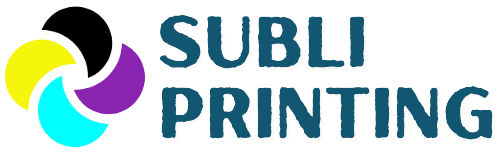

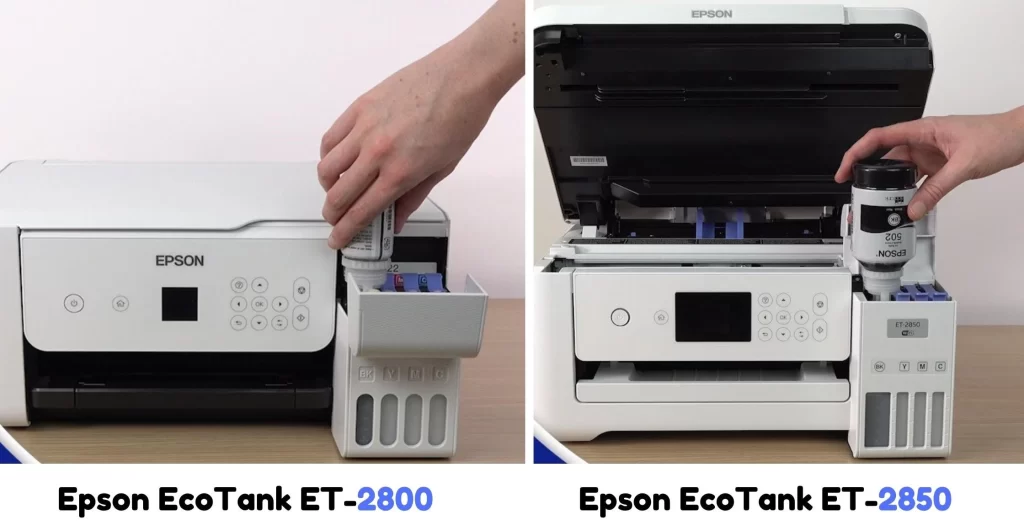





![5 Cheapest Sublimation Printer Reviews [Affordable Picks in 2026] sublimation printer cheap](https://subliprinting.com/wp-content/uploads/2022/04/cheapest-sublimation-printer-1-150x150.png)

