There are a few specially designed sublimation printers, which is why people mostly buy inkjet printers for sublimation printing projects. However, not every inkjet printer is suited for dye sublimation printing.
Epson is known for making top-quality inkjet printers and many of its models can be converted to sublimation with little effort. We have explained tested reviews of the best Epson printer for sublimation in 2026 based on its features, ease of conversion, and reviews from users.
Here are the Epson printer settings for sublimation printing.
Contents
Best Epson Printer for Sublimation – Top 5 Picks
Here is a list of the best Epson sublimation printers. If you are looking for an Epson printer that you can easily convert to sublimation, then we recommend the following models for the best results:
1. Epson EcoTank ET-15000 – Epson Wide Format Sublimation Printer
2. Epson WorkForce WF-7720 – Best Epson Sublimation Printer for T-Shirts
3. Epson EcoTank ET-2760 – Best Epson Printer for Sublimation
4. Epson EcoTank ET-4760 – Easy To Convert for Dye Sublimation
5. Epson SureColor F170 – Best for All Types of Substrates
Top Picks
1. Epson EcoTank ET-15000
Epson Wide Format Sublimation Printer
The Epson EcoTank ET-15000 is a versatile all-in-one printer that is ideal for those who want to print large format sublimation projects. It can handle paper sizes up to 13” x 19” and can print borderless projects up to 11″ x 17″.
It uses high yield ink bottles that can last up to 2 years, making it a cost-effective option for users. Just refill the bottles with sublimation ink, feed in the sublimation paper and you are good to go.
Specs:
- Printing Technology: Inkjet Printing
- Auto-Duplex: Yes
- Print Speed: Color 9 ppm; Black 17 ppm
- Paper Capacity: 250 Sheets tray with 35 sheets ADF tray
- Print Media Size: up to 13×19 inches Borderless Printing
- Max Resolution: 4800 x 1200 dpi
- Display: 2.7 inches touchscreen
- Connectivity: Wi-Fi, Wi-Fi Direct, Ethernet, High-Speed USB
- Supported Devices: Windows, Mac, iPad, iPhone, Android tablets and smartphones
- Voice-activated Printing: Yes
- Other Functionality: Scan, Copy, Fax
- Dimension: 19.6″ x 29.6″ x 14.3″
Key Features:
- Its high-density print head is powered by PrecisionCore to generate precise dots to create impressive prints
- Printing speed: it can print 17 pages per minute in black and 9 pages per minute in color
- Maximum media handling: Versatile paper handling capacity up to 13” x 19”, good for specialty papers
- Super cost-effective, it costs $1 per color ISO page
- Each ink set can print up to 7,500 pages of black / 6,000 color
- It features a front tray and a rear feed for a special paper like sublimation paper, a 250-sheet paper capacity
- Along with sublimation printing, it can copy, scan (up to 8.5” x 14”) and Fax
- Multiple connectivity options including Alexa, USB, Ethernet, Wireless, and can be connected with smart devices using Epson smart app
- Good Epson wide format sublimation printer
- Reliable EcoTank printer with a 2-year warranty
- Easy ink replacement with sublimation dyes
- Economical, uses less power and ink
- Eco-friendly, zero cartridge waste
- Good for sublimation business
- Perhaps not good for beginners, navigation is too complex
- You can only use Epson sublimation ink with it, other inks void the warranty
2. Epson WorkForce WF-7720
Best Epson Sublimation Printer for T-Shirts
Looking for a quality sublimation printer that is good for printing designs on shirts? Look no further than the Epson WorkForce WF-7720. This versatile printer is designed for superior performance on most types of substrates.
Best of all, it is cost-effective and can produce high-quality prints efficiently at a relatively low cost. With a 500-sheet capacity, dual trays and a rear feed for specialty paper, this printer can handle large sublimation printing jobs with ease.
We experienced quality printing upon using the Genuine Epson sublimation ink with this printer, other brand inks do not print clear images.
Specs:
- Printing Technology: PrecisionCore 2S Inkjet printing
- Auto-Duplex: Yes
- Print Speed: Color 10 ppm; Black 18 ppm
- Paper Capacity: 500 Sheets tray with 35 sheets ADF tray
- Print Media Size: up to 13×19 inches borderless printing
- Max Resolution: 4800 x 1200 dpi
- Display: 4.3 inches touchscreen
- Connectivity: USB, Wi-Fi, Wi-Fi Direct, Ethernet
- Supported Devices: Windows, Mac, iPad, iPhone, Android tablets and smartphones
- Voice-activated Printing: Yes
- Other Functionality: Scan, Copy, Fax
- Weight: 18.5 KG
- Dimension: 22.3 x 19.1 x 16.5 inches
Key Features:
- Powered by PrecisionCore, it can print shop-quality prints quickly
- Maximum print media size: borderless print up to 13″ x 19″
- Printing speed: 18 pages per minute black and 10 pages per minute color
- This Epson sublimation printer has a 500-sheet capacity and dual trays with a rear feed for specialty paper
- It features multiple connectivity options including wireless, Ethernet, NFC, and WiFi Direct, and can be connected to smart devices using the app
- This printer can copy, scan (up to 11” x 17”) and fax, also features auto 2-sided printing and a 35-page auto document feeder
Note: Epson strongly recommends the use of genuine Epson inks for a quality printing experience. Non-Epson inks and inks not formulated for your specific printer may cause damage that is not covered by the Epson warranty.
- Economical, uses 80% less power than laser printers
- High paper feeding capacity
- Fast sublimation ink printer
- Easy navigation using an intuitive 4.3" color touchscreen
- Perfect for fabric sublimation
- We noticed that it uses a lot of ink for high-resolution sublimation printing
- It prints borderless images only on thick, special paper type for photos
The Epson WF-7710 is rated as the best sublimation printer for beginners.
3. Epson EcoTank ET-2760
Best Epson Printer for Sublimation
The Epson 2760 is the most budget-friendly and easy-to-use printer that can be converted for sublimation. This innovative cartridge-free printer uses high-capacity ink tanks that you can fill with sublimation ink and start sublimation printing.
This inkjet printer is perfect for the home and small business because of its outstanding print quality, auto-duplex printing, high-resolution flatbed scanner, and convenient color display.
Specs:
- Printing Technology: iMicroPiezo® inkjet technology
- Auto-Duplex: Yes
- Print Speed: Color 5 ppm; Black 10.5 ppm
- Paper Capacity: 100 Sheets tray with 30 sheets ADF tray
- Print Media Size: up to 8.5 x 47.2 inches
- Max Resolution: 5760 x 1440 dpi
- Display: 1.44 inches touchscreen
- Connectivity: Wi-Fi 4, Wi-Fi Direct, USB
- Supported Devices: Windows, Mac, iPad, iPhone, Android tablets and smartphones
- Voice-activated Printing: No
- Other Functionality: Scan, Copy, Fax
- Dimension: 14.8 x 22.0 x 10.5 inches
- Warranty: 2 Years
Key Features:
- High-capacity ink tanks that can be filled with sublimation ink
- Maximum print media size: 8.5 x 14 inch
- Printing speed: 10.5 pages per minute black, 7 pages per minute color
- It comes with 2 years of ink supply in the box that can print 7,500 pages black / 6,000 color
- Each set of replacement ink bottles will print the same quantity – costing about 1 cent per color ISO page
- It features unique PrecisionCore Heat-Free Technology and Claria ET pigment black ink that produce sharp text and impressive color prints on sublimation paper
- Advanced connectivity features include wireless, hands-free voice-activated printing, Ethernet and USB. Plus you can print from your smart device using Epson Smart Panel App
- It features a high-resolution flatbed scanner and copier.
- Economical sublimation printer with a very low running cost
- Eco friendly – zero cartridge waste
- Impressive print quality
- Auto duplex printing option, saves time and effort
- 2-year limited warranty, including full unit replacement
- Poor WiFi connectivity
- The navigational screen is a bit small – just 1.44”
4. Epson EcoTank ET-4760
Easy To Convert for Dye Sublimation
This Epson inkjet printer is great for dye sublimation printing solutions. It is easy to convert and economical. Particularly, it comes with high-capacity ink tanks that can be easily refilled with sublimation ink, so you don't have to worry about running out of dyes.
The ET-4760 also offers fax, effective paper handling, and a high-resolution flatbed scanner.
Specs:
- Printing Technology: inkjet technology / PrecisionCore
- Auto-Duplex: Yes
- Print Speed: Color 8 ppm; Black 15 ppm
- Paper Capacity: 250 Sheets tray with 30 sheets ADF tray
- Print Media Size: up to 11×17 inches
- Max Resolution: 4800 x 1200 dpi
- Display: 2.4 inches touchscreen
- Connectivity: Wi-Fi, Wi-Fi Direct, Ethernet, High-Speed USB
- Supported Devices: Windows, Mac, iPad, iPhone, Android tablets and smartphones
- Voice-activated Printing: Yes
- Other Functionality: Scan, Copy, Fax
- Dimension: 16.4 x 19.8 x 10.0 inches
- Warranty: 2 Years
Key Features:
- It features PrecisionCore Heat-Free Technology and Claria ET pigment black ink that produce 4800 x 1200 dpi prints on sublimation and transfer papers
- Maximum print media size: regular paper 8.5 x 14″, and a long-document mode enables the production of media up to 8.5 x 47.2″; borderless printing up to 8.5” x 11”
- Printing speed: 15 pages per minute in black and 8 pages per minute in color
- The innovative cartridge-free printing using exclusive EcoFit ink bottles makes filling easy
- Each replacement ink set is equal to 90 individual ink cartridges, and can print up to 7,500 pages of black / 6,000 color
- It also features a 30-sheets auto document feeder and a 250-sheet paper tray to enhance productivity
- There is a copier and a built-in high-resolution flatbed scanner
- This sublimation printer can be connected using Ethernet, wireless, Apple AirPrint, Google Cloud Print, and Android printing. It also features hands-free voice-activated printing
- Comes with 2-years of ink supply in the box
- Eco-friendly – zero cartridge waste
- Great printing quality
- Easily convertible for sublimation
- Low setup and printing cost
- Single side-scanning option
- Auto document feeder jams sometimes – unknown reason!
5. Epson SureColor F170
Best for All Types of Substrates
The SureColor F170 dye-sublimation printer from Epson is specially designed for sublimation printings. It is very easy to use and offers high-quality results for a variety of substrates. Utilizing PrecisionCore printhead technology, the SureColor F170 delivers precise droplet control for outstanding clarity and detail in your prints.
Best of all, the printer comes with genuine Epson dye-sublimation ink technology, perfect to customize your belongings and business.
Specs:
- Printing Technology: PrecisionCore microTFP®
- Auto-Duplex: Yes
- Print Speed: Color 9 ppm; Black 17 ppm
- Paper Capacity: 150 Sheets ADF tray
- Print Media Size: up to 8.5″ x 47″ inches
- Max Resolution: 1200 x 600 dpi
- Display: 2.4 inches touchscreen
- Connectivity: Wi-Fi, Wi-Fi Direct, Ethernet, High-Speed USB
- Supported Devices: Windows, Mac, iPad, iPhone, Android tablets and smartphones
- Voice-activated Printing: No
- Dimension: 14.8 x 19.8 x 7.4 inches
- Warranty: 1 year
Key Features:
- Astounding sublimation print quality with outstanding clarity at a maximum resolution of 1200 x 600 dpi
- It produces precise color saturation with great contrast due to genuine Epson dye-sublimation ink technology
- Maximum print media size: versatile paper handling options up to 8.5″ x 47″
- It features a 150-sheet auto-feed tray to enhance productivity
- Its high-capacity ink bottles can be replaced/refilled easily without causing any mess
- It can print awesome images on multiple transfer types on both soft and rigid materials
- The Epson F170 supports a wide range of connectivity options including USB, Wi-Fi, and Ethernet
- Reliable Epson sublimation printer
- Uncomplicated, good for beginners
- Powerful, suitable for sublimation printing business
- It minimizes the ink wastage
- Good for fabric, ceramic, glass and metal sublimation
- Printing speed isn’t very fast
- The initial setup process is a bit complicated
Best Epson Printer for Sublimation: Buying Guide
When it comes to sublimation printing, you need a printer that can handle high temperatures and has special sublimation inks. Not every Epson printer has these features, so it’s important to do your research before buying one. Here are some factors to consider:
a. Printing Technology
Sublimation printers use a special printing technology that uses heat to transfer dye onto a substrate. This means that the printer must be able to withstand high temperatures to turn solid ink into gas.
Not all Epson printers are designed for this, so make sure to check the printing technology before buying.
b. Compatible Ink Type
Sublimation inks are designed to be used at high temperatures, so regular inks will not work for this type of printing.
Make sure to check that the printer you are considering is compatible with sublimation inks before making your purchase.
Here's a detailed guide on sublimation dyes.
c. Print Quality
Print quality is the most important factor when it comes to sublimation printing. Look for a printer that can produce high-quality prints with sharp detail and vibrant colors.
d. Print Speed
If you plan on using your printer for business purposes, then print speed is an important factor to consider. Choose a printer that can produce high-quality prints quickly so you can keep up with customer demand.
e. Connectivity Options
A sublimation printer with multiple connectivity options is better so you can print from multiple devices. USB, Ethernet, and Wi-Fi are all popular connectivity options that should be available on the printer you are considering.
f. Operating Cost
Ink can be expensive, so you’ll want to consider the operating cost of the printer before making your purchase. Purchase a printer that uses less ink so you can save money in the long run. Here, we recommend picking a printer featuring high-capacity ink tanks.
Conclusion
After testing sublimation printing on over a dozen Epson printers, we conclude that the Epson EcoTank ET-15000 is the best Epson printer for sublimation. This printer can easily be converted to sublimation, is perfect for wide-format sublimation printing, has a minimum running cost and produces great-quality prints.
On the other hand, if you are looking for an Epson sublimation printer for commercial use, we recommend Epson WorkForce WF-7720. With its true-color shop quality print and large capacity, it is suitable for any sublimation printing business.
Wood sublimation is gaining in popularity in home decor and office shields. Here's a detailed guide on sublimation on wood including blanks and painted wood.
Frequently Asked Questions
Can you turn an Epson printer into a sublimation printer?
Yes, you can turn a few Epson printers into a sublimation printer. Epson makes some printers that are designed for sublimation printing, but most Epson printers can be converted to use sublimation inks. Check the printer’s printing technology and ink type before making your purchase to make sure it will work for sublimation printing.
Which EcoTank is best for sublimation?
The best EcoTank for sublimation is the Epson EcoTank ET-2760. This printer is affordable, produces great quality prints and is easy to use. It’s also easy to connect to multiple devices so you can print from anywhere.
Which WorkForce printer is best for sublimation?
The best WorkForce printer for sublimation is the Epson Workforce WF-7720. This printer uses less ink and produces impressive quality prints quickly. It’s also easy to connect to multiple devices so you can print from anywhere.
Can Epson XP 5100 be used for sublimation?
The Epson XP 5100 cannot be used for sublimation printing. This printer does not have the necessary printing technology or ink type for sublimation printing.
- 5 Best 13×19 Sublimation Printer for Wide Format Substrates - December 27, 2023
- Best 11×17 Sublimation Printer to Print Tabloid Size Paper - December 26, 2023
- Epson ET-8550 vs ET-15000: Best Wide-Format EcoTank Printer - December 25, 2023
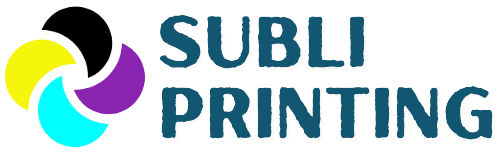


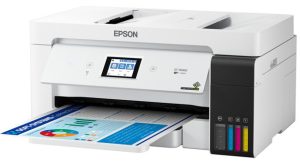

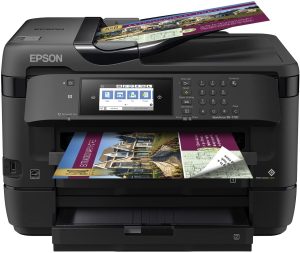


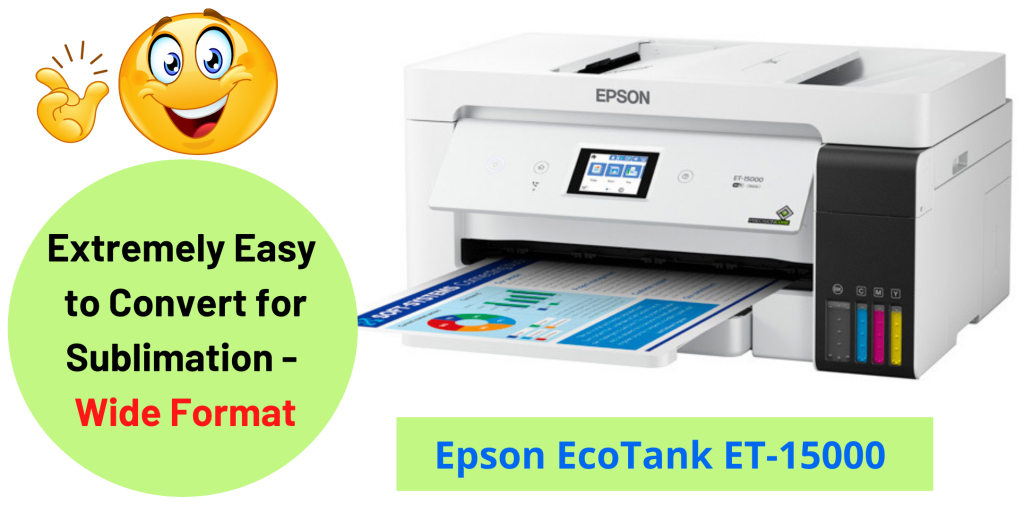
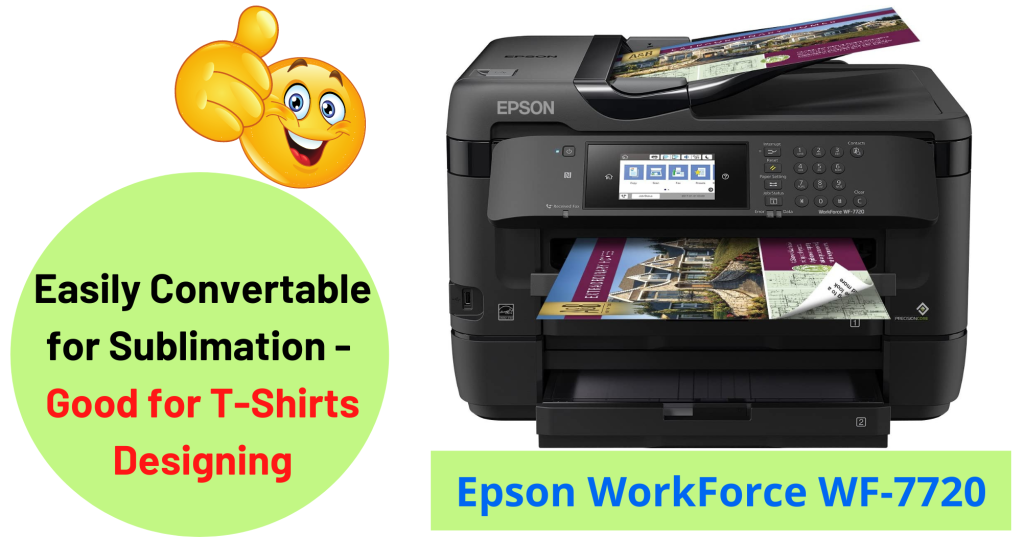
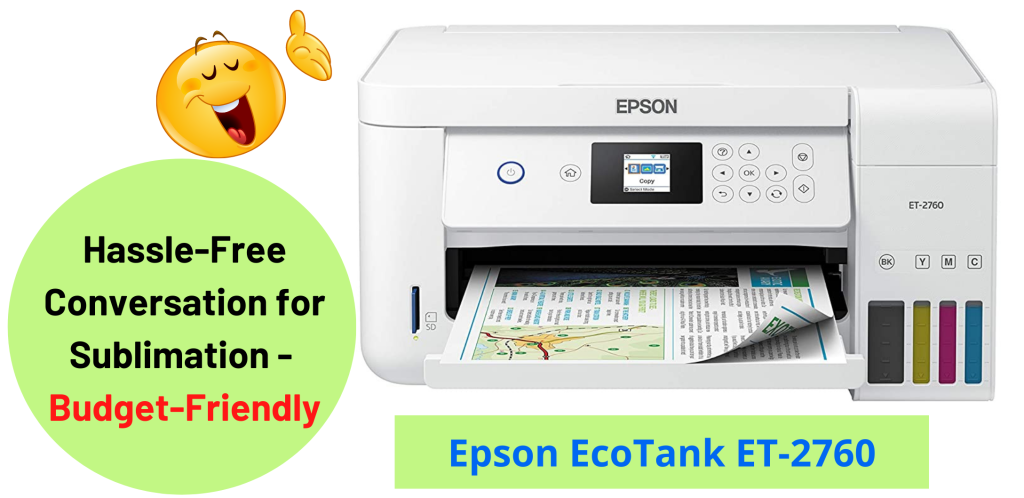
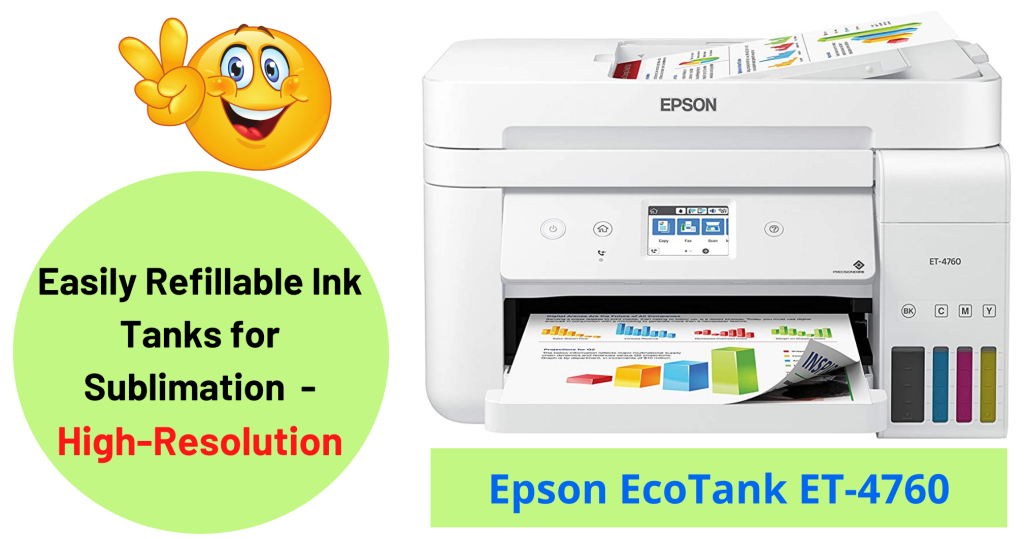

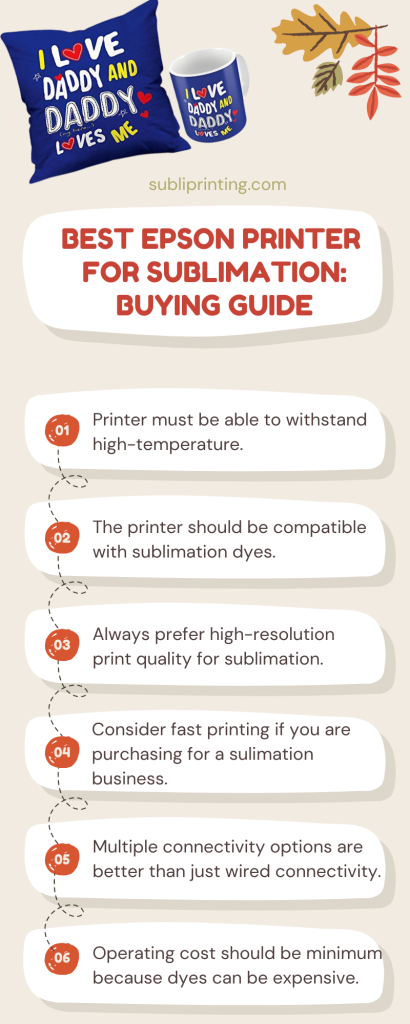




![5 Cheapest Sublimation Printer Reviews [Affordable Picks in 2026] sublimation printer cheap](https://subliprinting.com/wp-content/uploads/2022/04/cheapest-sublimation-printer-1-150x150.png)
