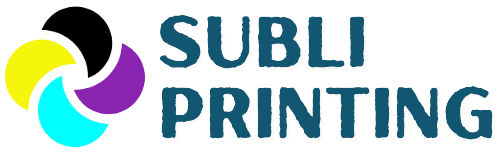Epson ET-8550 and ET-15000 are the two most popular printers of EcoTank series. Both are equipped with revolutionary ink tank technology, and are popular for cost-effective and wide format high-quality printing. Their similar performances make it difficult for users to choose, that’s why we’ll compare both EcoTank models to see the differences.
I’ve found Epson ET-8550 better than ET-15000 because ET-8550 prints quality images and sharp documents, and it prints colorful design faster. Not to mention – ET-8550 is equipped with 6 color built-in ink tanks (CMYK PB GY), whereas the ET-15000 has only 4 ink tanks (CMYK). However, ET-15000 takes the lead with its auto document feeder, which ET-8550 does not have (however, it’s not a big deal though)!
Besides these significant differences, these printers also differ when it comes to scanning and printing resolution, paper handling, and connectivity options, and print speed, etc. Let’s compare every feature of both printers to see their differences.
Confused which one to choose for sublimation? Here’s the best Epson printer for sublimation.
Contents
Epson ET- 8550 vs ET-15000 Specs Comparison Table
| Feature | Epson EcoTank ET-8550 | Epson EcoTank ET-15000 |
| Functions | Print, Scan, Copy | Print, Scan, Copy, Fax |
| Printing Technology | Inkjet | Inkjet |
| Color Type | Color | Color |
| Ink Configuration | 6 x Built-In Tank | 4 x Built-In Tank |
| Ink Type | Pigment-Based (Black), Dye-Based (Others) | Dye-Based |
| Compatible Cartridges | Epson T552 | Epson T502 |
| Print Resolution | 5760 x 1440 dpi | 4800 x 1200 dpi |
| Borderless Printing | Yes, Up to 13 x 19″ | Yes, Up to 11 x 17″ |
| Duplex Printing | Yes | Yes |
| Printer Language | ESC/P-R | ESC/P-R |
| Print Speed (Black) | 16 ppm | 17 ppm |
| Print Speed (Color) | 12 ppm | 9 ppm |
| Monthly Duty Cycle | – | 33,000 Pages |
| Media Handling | 1 x Input Tray, 2 x Input Tray, Output Tray | 2 x Input Tray |
| Media Sizes | Up to 13 x 19″ | Up to 12.95 x 47.24″ |
| Media Weight | 64 to 90 grams | – |
| Media Thickness | 3.9 to 51.2 mil | – |
| Can Be Used for Sublimation | Yes | Yes |
| Paper Capacity | Input Tray 1: 20 Sheets, Input Tray 2: 100 Sheets, Output Tray: 50 Sheets | Input Tray 1: 250 Sheets, Input Tray 2: 20 Sheets |
| Special Media Support | Envelopes, CDs | Envelopes |
| Scanner Type | Flatbed | Flatbed with ADF |
| Maximum Resolution (Scanner) | 1200 x 4800 dpi (Hardware) | 1200 dpi (Optical), 9600 dpi (Interpolated) |
| Scan Modes | Color | Color, Grayscale, Monochrome |
| Color Depth (Scanner) | 48-Bit (Internal), 24-Bit (External) | 48-Bit (Internal), 24-Bit (External) |
| Grayscale Depth | 24-Bit (External) | – |
| Image Sensor | CIS | CIS |
| Duplex Scanning | Not Applicable | Yes |
| File Formats (Scanner) | BMP, JPEG, PDF, PNG, TIFF | BMP, JPEG, PDF, PNG, TIFF |
| Scan Sizes (Scanner) | Up to 8.5 x 11.7″ | Up to 8.5 x 14″ |
| Connectivity | USB-B, RJ45, 802.11b/g Wi-Fi, Android, Apple AirPrint, Epson Connect, Mopria, USB Port, Wi-Fi Direct | RJ11, RJ45, USB-B, Wi-Fi, Android, Apple AirPrint, Epson Connect, Epson Email Print, Epson iPrint Mobile, Google Cloud Print, Mopria, Wi-Fi Direct |
| Memory Card Slot | Single Slot: SD/SDHC/SDXC | – |
| Display Size | 4.3″ | 2.7″ |
| Display Type | Color Touchscreen LCD | Touchscreen |
| Certifications | ENERGY STAR, RoHS | – |
Key Takeaways: Epson 8550 vs 15000
I noticed a clear difference in print quality. I’ve found the Epson ET-8550 better in photo printing, perhaps it’s due to its high print resolution and 6 ink tanks. I recommend it as a great deal for sublimation projects, small businesses, and home studios.
The ET-15000, on the other hand, offers an ADF and cost-effective ink replacement, a perfect printer for large quantity printing tasks.
Performance Comparison
When competing the Epson ET-8550 against the ET-15000, performance is a key battleground. Both printers are designed to deliver quality and efficiency, but they do so in their own unique ways. Let’s explore how they compare in terms of performance, especially print quality, speed, and noise levels.
1. Print Quality
The ET-8550 is a standout when it comes to print quality, especially for photos. It prints images at 5760 x 1440 dpi print resolution. Its six-color ink system, including a dedicated photo black, ensures rich, vibrant colors and deep blacks.
The detail and color accuracy it provides is a dream for photographers and graphic designers. Documents are crisp and clear, with text that is sharp and easy to read, even at smaller font sizes.
The ET-15000, while not specifically designed for photo printing, still delivers solid document quality. Colors are bright and text is precise, making it more than capable for business reports, flyers, and everyday printing tasks. For those who print photos occasionally, it will satisfy, but for high-quality prints, the ET-8550 has the edge.
2. Print Speed
In real-world printing scenarios, speed is often a trade-off for quality. The ET-8550, with its focus on high-quality prints, is a tad slower, particularly when printing in color. It can print up to 16 ppm for both black and color prints. However, for those who prioritize print quality over speed, this is a small price to pay.
On the other hand, the ET-15000 is slightly faster for printing black and white documents. It can print up to 17 ppm and 9 ppm color copies.
3. Noise Levels
Printer noise can be a distraction, especially in quiet environments. I measured noise levels of around 40 decibels during printing. I mainly use printer in home office, so I would need a quieter printer to minimize the disturbance for my kids.
The ET-8550 operates relatively quietly, which is a pleasant surprise given its detailed printing capabilities. It’s well-suited for my home office or studio where noise levels are a concern.
The ET-15000 is also designed to keep noise to a minimum, though its faster printing speeds can lead to slightly higher noise levels during operation. Nonetheless, it’s still quieter than many traditional printers on the market.
User Experience Comparison
Beyond technical specifications, the user experience plays a crucial role in determining the overall satisfaction with a printer. Let’s compare the ease of use, setup process, maintenance requirements, and warranty options of the Epson ET-8550 and the Epson ET-15000.
1. Ease of Use
Both printers boast user-friendly interfaces with intuitive controls and clear navigation menus. The touchscreens on both models make it easy to select printing options, access maintenance settings, and monitor ink levels.
I’ve experienced that the Epson ET-8550’s interface is slightly more streamlined, with fewer buttons and a more simplified menu structure, perhaps it is due to the absence of an ADF which simplifies the operation.
Read test based reviews of the best sublimation printers for beginners in 2026.
2. Setup Process
Setting up both printers is a straightforward process that can be completed in a matter of minutes. The included quick start guides provide clear instructions, and the on-screen prompts are easy to follow.
Best of all, both models support wireless connectivity, you can easily connect them to your home or office network without the clutter of cables.
Simply unbox the received printer and remove protective materials, fill the ink tanks (a mess-free process), install drivers and connect to Wi-Fi.
The Epson ET-15000’s setup process requires extra step of aligning the paper guides for ADF. However, the overall process is still user-friendly and can be completed without any technical assistance.
If you are using either of the printers for sublimation printing, make sure to fill the ink tanks with sublimation ink.
3. Maintenance and Refilling
The EcoTank system is a game-changer when it comes to maintenance. Refilling the ink tanks is a clean and hassle-free process, with no cartridges to replace. The ET-8550 and ET-15000 both have a front-facing design that allows for easy access to the ink tanks, making refills a quick task.
Additionally, the ink bottles are keyed to fit only their corresponding color tank, eliminating the possibility of mixing up inks.
4. Warranty
Epson stands behind their products with a standard one-year warranty, which can be extended with an optional protection plan. Both printers come with access to Epson’s customer service and technical support, ensuring that help is available when needed.
Users have reported positive experiences with Epson’s service, noting the company’s willingness to resolve issues efficiently.
Also read the detailed comparison between Epson ET-2800 vs ET-2850.
ET-8550: Pros and Cons
- Users consistently praise the ET-8550's ability to produce vibrant, high-quality photos with smooth gradients and accurate colors.
- The 6-color Claria ink system delivers true-to-life photo prints, especially on A3+ paper.
- The 8.5" x 11" borderless printing capability allows users to create stunning photos without any distracting borders.
- The ET-8550's ink tank system is simple to refill, even for those with no prior experience.
- It’s compact design makes it a good fit for smaller workspaces or home offices.
- The intuitive 10.9cm large color touchscreen interface simplifies navigation and settings adjustments.
- Can be used for sublimation printing.
- The initial investment in the ET-8550 is higher compared to standard printers, making it a less budget-friendly option.
- The scanner bed is only large enough for A4, limiting scanning capabilities.
- It does not allow duplex copying and scanning.
ET-1500: Pros and Cons
- The Automatic Document Feeder ADF saves time and effort when scanning or copying multi-page documents.
- The ET-15000 has a lower cost per page compared to the ET-8550.
- It’s high ink efficiency translates to fewer ink refills and lower running costs over time.
- It prints sharp and clear documents.
- A relatively compact design, good for users with limited space.
- Good for sublimation and heat transfer printing.
- Slow photo printing, only up to 9 ppm.
- It requires extra step for the initial setup, and some users found it a bit challenging.
- The touchscreen is a little smaller, and users with large hands found it difficult to operate.
ET-8550 vs ET-15000: Which Is Better for Sublimation?
Although both models can be used for sublimation, but the Epson ET-8550 is often favored for sublimation printing due to its six-color ink system. It prints colorful designs at a higher resolution of 5760 x 1440 dpi, resulting in printing sharp and vibrant designs for transfer.
However, keep in mind that the ink you receive with these printers is used for normal photo printing, you need to buy sublimation ink separately. All you need to do is fill the ink supertanks with sublimation ink to convert these printers for sublimation projects.
As per my experience, Hiipoo and Printers Jack both sublimation inks work great with Epson EcoTank printers. You can choose any of these and start customizing your t-shirts, tote bags, mugs, hoodies, etc.
Choosing the Right Epson EcoTank for Your Needs
1. For Sublimation: Epson ET-8550
As someone who loves creating custom T-shirts, caps, mugs, and personalized gifts, the ET-8550 wins my heart. Its 6-color ink system produces vibrant sublimated designs with high resolution.
The additional gray and photo black inks ensure stunning color accuracy. Plus, the compact design fits perfectly in my craft corner.
2. For Photo Printing: Epson ET-8550
As a professional photographer and graphic designer, the ET-8550 is my go-to. The photo quality is exceptional—true-to-life colors, sharp details, and smooth gradients.
Whether I’m printing my portfolio or art prints, the results are gallery-worthy. And the borderless printing up to A3+ size lets my creativity flow.
3. For Home Businesses & Students: Epson ET-15000
Home businesses and students require a printer that can handle a variety of tasks, from everyday documents to creative projects. The Epson ET-15000 seamlessly fulfills this role with its impressive versatility and efficiency.
I, as a home-based business owner myself, have relied on the Epson ET-15000 for both work and personal projects. Its automatic document feeder (ADF) saves time and effort when scanning or copying multi-page documents, while its high-quality printing capabilities make it ideal for creating flyers, presentations, and other creative materials.
4. For Everyday Printing: Epson ET-15000
Need an all-rounder for everyday tasks? The ET-15000 delivers. Whether it’s printing invoices, photos, school projects, or recipes, this printer covers the basics efficiently. The 4-color ink system strikes a balance between quality and economy.
Plus, the Wi-Fi connectivity lets me print from any device in the house. For users seeking reliability in daily printing chores, the ET-15000 proved to be a steadfast ally.
5. For High-Volume Printing: Epson ET-15000
If your office churns out documents day in and day out, the ET-15000 is your workhorse. The fast print speeds (17 ppm black) and large paper capacity (up to 250 sheets) keep productivity high. And the low cost per page ensures my budget stays intact—even during those marathon printing sessions.
Remember, our printer needs are as unique as our fingerprints. Consider your priorities, whether it’s sublimation, photo quality, office tasks, or sheer volume. Both printers are winners—it’s just a matter of finding your perfect match!
Final Words: Epson 8550 vs 15000
We have finally compared the features and specs of ET-8550 and ET-15000 inkjet printers. Without a doubt, both are exceptionally great when it comes to printing high quality prints, whether it is a vibrant photo or a sharp document, both deliver the best results.
However, the ET-8550, with its six-color ink system, is the champion for photographers and creative professionals who demand the highest quality in photo printing. Its ability to produce vibrant, detailed images makes it a top choice for those looking to bring their artistic visions to life.
On the other hand, the ET-15000 is the workhorse, ideal for home businesses, students, and anyone in need of a reliable printer for high-volume printing. Its larger paper capacity, faster print speeds, ADF, and efficient ink usage make it a practical choice for everyday printing tasks.
Frequently Asked Questions
Is Epson EcoTank 15000 good for sublimation?
Yes, the Epson EcoTank 15000 is a great choice for sublimation printing. It has dedicated sublimation ink tanks, simply fill them with sublimation ink and you are good to go.
Is Epson 15000 an eco solvent printer?
No, the Epson 15000 is not an eco solvent printer; it is an all-in-one inkjet printer. However, it can be converted to use eco-solvent inks with the help of conversion kits or specialized inks designed for this purpose.
How big does Epson 15000 print?
The Epson 15000 can print up to 13" x 19" borderless. This means that you can print large documents, photos, and posters without having to worry about borders.
- 5 Best 13×19 Sublimation Printer for Wide Format Substrates - December 27, 2023
- Best 11×17 Sublimation Printer to Print Tabloid Size Paper - December 26, 2023
- Epson ET-8550 vs ET-15000: Best Wide-Format EcoTank Printer - December 25, 2023