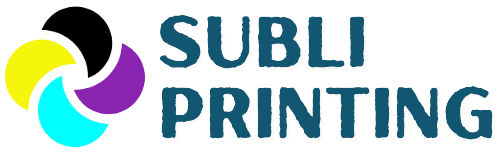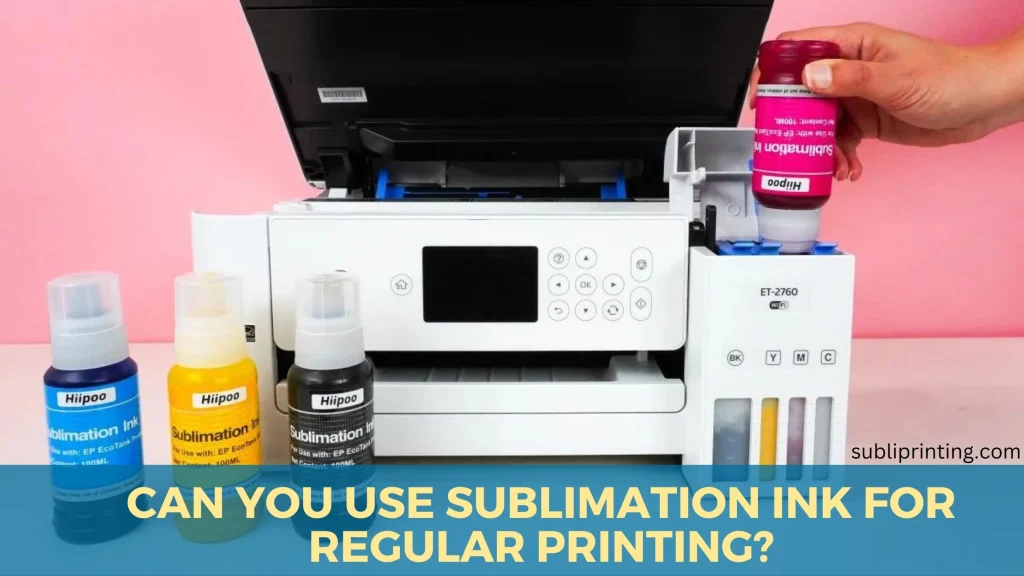Picture this – your inkjet printer is loaded with sublimation ink; you need to print some documents and are wondering if you could use it for regular printing. A straight-forward answer is NO, you cannot use sublimation ink for regular printing.
Sublimation ink is a unique type of ink that, unlike its regular inkjet ink, doesn’t just sit on top of the paper. Instead, it is designed to go under a fascinating transformation from solid to gas, diffusing into the material it’s printed on.
While regular inkjet printers and sublimation printers share some similarities, they operate on fundamentally different principles. Regular inkjet printers use water-based inks that dry by evaporation, leaving the ink on the surface of the paper. Sublimation ink, on the other hand, requires a heat press to trigger its transformation, and it’s incompatible with the mechanisms of regular inkjet printers.
Contents
- Can You Use Sublimation Ink for Regular Printing?
- What Happens When You Use Sublimation Ink for Regular Printing?
- Can you Convert your Sublimation Printer back to a Regular Printer?
- Can You Use Sublimation Paper for Regular Printing?
- Can you Print with Regular Ink on Sublimation Paper?
- Alternatives to Sublimation Ink for Regular Printing
- Final Words
- Frequently Asked Questions
Can You Use Sublimation Ink for Regular Printing?
No, it’s not recommended to use sublimation ink for regular printing. Sublimation ink is a special type of ink that is designed to work with sublimation paper and heat transfer process. The ink’s composition, intended for materials with a polymer coating, struggles to absorb into the fibers of standard paper, that’s why it does not work well with regular paper or regular printers.
Moreover, attempting to use sublimation ink in a regular inkjet printer is similar to forcing a mismatched key into a lock. Not all printer’s mechanisms are equipped to handle the unique properties of sublimation ink, leading to a host of potential problems.
Do you love customizing your belongings or are you into sublimation business? Check out the latest best sublimation ink to give vibrant colors to your substrates.
What Happens When You Use Sublimation Ink for Regular Printing?
The compatibility issues between sublimation ink in inkjet printer for regular printing are obvious. Forcing this mismatch is similar to asking a regular printer to perform a task it’s not designed for – it will simply struggle, and the results will be far from satisfactory.
And if you are curious about knowing what will happen, it may cause several problems and risks, such as:
1. Ink Clogging and Printer Damage
Sublimation ink is not compatible with regular printers. Using sublimation ink in a regular printer may cause clogging in nozzles and damage the printer. Resulting in, wasted paper, and a printer that side-eyes you during every job.
And the worst part – sublimation ink can leave residue inside the printhead, like a stubborn houseguest overstaying their welcome.
2. Poor Print Quality
Sublimation ink does not work well with regular paper used for everyday printing tasks, and it may not be absorbed properly or bleed.
This is because sublimation paper has a special coating that prevents the ink from being absorbed into the paper, and instead allows it to release the ink when heated. Regular paper, on the other hand, does not have this coating, and it absorbs the ink into the paper.
This means that the ink will not be transferred to the material, and it will be wasted. Using sublimation ink on regular paper may result in dull colors, low resolution, or faded prints
3. Durability Impact
As we know that sublimation ink creates long-lasting prints on fabric and metal. But in regular printing? Not so much. Those prints might age like a forgotten Polaroid—fading, losing their spark.
4. It Will End Up Costlier
Sublimation ink isn’t budget-friendly. It’s like buying organic avocados for your guacamole. Sure, it’s top-notch, but your wallet raises an eyebrow, and it may not be worth using it for regular printing.
These dyes are meant for printing on materials that require heat transfer, and it may not be used for other purposes. Using sublimation ink for regular printing may result in wasting ink, paper, and money.
5. Paper Soaking and Color Bleeding
Sublimation ink craves special heat transfer paper because the regular paper isn’t equipped to handle the moisture content of sublimation ink. The ink will soak into the paper fibers, leading to bleed issues and a lack of precision in your prints.
The result? Blurred lines, smudges, and an overall messy appearance that falls far short of the crispness you’d expect.
Can you Convert your Sublimation Printer back to a Regular Printer?
Are you done with your sublimation printing tasks and now want to convert your printer back for regular printing? Yes, it is possible – but it is not as easy as it sounds. You will need to remove the existing sublimation ink system and replace it with a traditional ink system.
Furthermore, you will also need to clean the printer thoroughly and make sure that there are no traces of sublimation ink left behind.
Let’s get down to the process:
Things you’ll need:
- Gloves
- Screwdriver
- Syringe
- Alcohol (for cleaning)
- Regular ink cartridges
1. Remove Sublimation Ink Cartridges: Turn off the printer, unplug it, wear gloves, and gently remove the sublimation ink cartridges. Set them aside like precious gems. Now, unscrew the sublimation ink system and remove the printhead.
2. Clean, Clean, Clean: Think of it as spring cleaning for your printer. Use alcohol to wipe away any lingering sublimation ink. Printhead, nozzles, corners—scrub it all. You want a fresh canvas for your regular ink.
3. Enter Traditional Ink: Fill that syringe with regular ink (the right type). Inject it into the ink cartridges. Pop them back into the printer. Turn it on. Voilà! Your printer should recognize the new ink and start humming like a contented bee.
Don’t want to spend too much? Here are the cheapest sublimation printers that produce vibrant prints.
Can You Use Sublimation Paper for Regular Printing?
Another question that you may have about sublimation printing is whether you can use sublimation paper for regular printing. Technically, yes! you can use sublimation paper for regular printing, but it is not advised to do so. Using sublimation paper for regular printing may have some potential drawbacks, such as:
1. Not a Budget Friendly Option
Sublimation paper is more expensive than regular paper, and it may not be worth using it for regular printing. Sublimation paper is meant for printing on materials that require heat transfer, and using it for regular printing may result in wasting paper and money.
2. Texture and Feel
Sublimation paper doesn’t look or feel like regular paper. It’s often heavier and lacks the tactile quality of traditional printing paper. It has a different texture and appearance than regular paper, and it may not suit your printing needs.
Moreover, sublimation paper is usually thicker, smoother, and glossier than regular paper, and it may not be compatible with some printers or print modes. Sublimation paper may also have a different color or brightness than regular paper, and it may affect the print quality or accuracy.
Can you Print with Regular Ink on Sublimation Paper?
The sublimation paper isn’t your average sheet. It’s like a secret agent—specially coated for sublimation ink. It ensures more ink reaches the substrate by preventing absorption.
Generally, yes you can print with regular ink on sublimation paper, but results of color prints or photo prints won’t be as expected. However, in case of emergency, when you are out of regular paper, sublimation paper can fit in to print that important document. Sublimation paper won’t protest—it’s versatile. But remember, it’s not its natural habitat.
Alternatives to Sublimation Ink for Regular Printing
Dye-based ink and pigment-based ink are the most common types of ink for inkjet printers. These both are great alternatives to sublimation ink for everyday printing tasks, and they are easy to use and replace.
Dye-based ink produces vibrant, eye-catching colors that make your documents and images come alive. The ink’s fine particles easily penetrate the paper’s fibers, resulting in sharp details and smooth transitions between colors. Dye-based ink is particularly well-suited for printing high-quality photographs, presentations, and other documents that require a burst of color.
However, dye-based ink is not as resistant to fading as other types of ink. Exposure to sunlight, moisture, and heat can cause the colors to fade over time. Additionally, dye-based ink is more prone to smudging and bleeding, especially when printing on non-coated papers.
Pigment-based ink, on the other hand, prioritizes durability over vibrant colors. The ink particles are larger and less soluble than those in dye-based ink, allowing them to sit on the surface of the paper rather than penetrating the fibers. This results in colors that are more resistant to fading, water, and UV light.
Pigment-based ink is ideal for printing documents that require long-lasting text and graphics, such as reports, brochures, and marketing materials. It’s also a good choice for printing on glossy or coated papers, as it reduces the risk of smudging and bleeding.
Final Words
In summary, using sublimation ink for regular printing is not a good idea, and it may cause more harm than good. Yes, technically you can use it, but colors won’t be as vibrant, and the texture won’t feel like your comfy flannel shirt.
Moreover, attempting to use sublimation ink in a regular inkjet printer may clog the printer’s nozzles, causing ink starvation and hindering the printing process. In severe cases, the printer may sustain irreparable damage, requiring costly repairs or even replacement.
So, it is advised not to use sublimation ink for regular document printing.
Frequently Asked Questions
Can you use sublimation ink in a regular printer?
No, you cannot use sublimation ink in a regular printer. Sublimation ink and regular inkjet ink are designed for different purposes and are not compatible with each other. Using sublimation ink in a regular printer can damage the printer and produce poor-quality prints.
Is sublimation ink different than regular printer ink?
Yes, sublimation ink is different than regular printer ink. Sublimation ink is a solid ink that turns into a gas when heated. This gas then diffuses into the material being printed on, creating a permanent bond. Regular inkjet ink, on the other hand, is a liquid ink that dries on the surface of the paper.
Can you switch back and forth between sublimation ink and regular ink?
No, it is not recommended to switch back and forth between sublimation ink and regular ink in the same printer. Switching will need to remove the existing ink system and replace it with a different ink system. You will also need to clean the printer thoroughly and make sure that there are no traces of the previous ink left behind.
This can damage the printer and make it difficult to produce high-quality prints. If you need to switch between sublimation ink and regular ink, you should use two separate printers.
Can I use sublimation ink on sticker paper?
Yes, you can use sublimation ink on sticker paper. However, ensure that your sticker paper is coated with a polymer layer, and it is compatible with sublimation ink. Look for sticker paper that is specifically labeled for sublimation printing.
Do I need two printers for sublimation and regular printing?
Being a sublimation enthusiastic, I’d advise to use two separate printers for sublimation and regular printing. No matter it’s a small business or large, or even if you aren’t printing often, still it is better to use two printers for both tasks – sublimation and everyday photo and document printing. Otherwise, you’ll need to switch the inks and clean the whole printer again and again, which will void the warranty and reduces the lifespan of your machine.
- 5 Best 13×19 Sublimation Printer for Wide Format Substrates - December 27, 2023
- Best 11×17 Sublimation Printer to Print Tabloid Size Paper - December 26, 2023
- Epson ET-8550 vs ET-15000: Best Wide-Format EcoTank Printer - December 25, 2023