As sublimation is growing in popularity, people often ask what printer can be used for sublimation heat transfer paper. Here, we’ll explore features of the top choices of the best sublimation printer for heat transfer. So, whether you are a beginner or a professional, there is a printer that suits your needs!
“A recent study predicted that the sublimation printer market will grow more than 22% by 2026.”
Important Features of the Best Sublimation Printer for Heat Transfer
Here are some factors to keep in mind when shopping for a sublimation printer for heat transfer.
- First, make sure that the printer has an accurate heat sensor so that you can achieve consistent results.
- Second, look for a printer with a large print area so that you can work on larger projects.
- Finally, be sure to choose a printer that is easy to operate and maintain.
Contents
5 Best Sublimation Printers for Heat Transfer – Tested and Approved
Here is a list of the top 5 best printers for sublimation and heat transfer in 2026. Upon testing more than a dozen sublimation printers, these printers were found to be the best for the dye heat transfer method.
1. Sawgrass Virtuoso SG500 – Best Sublimation Printer for Heat Transfer
2. Workforce WF-7710 – Best for T-Shirts Business
3. Epson SureColor T3170x – Best for Wide Format
4. Epson Stylus C88+ – Best for Sublimation and Heat Transfer
5. Epson EcoTank ET-3760 – Best for Beginners
Top Picks
1. Sawgrass Virtuoso SG500
Best Sublimation Printer for Heat Transfer
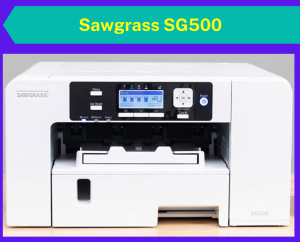
This printer comes with a 2-year warranty and is sure to produce consistent results. With the included Creative Studio online designer software, the SG500 is perfect for both beginners and professionals.
Grab the bundle deal: It comes with a complete set of Sublijet-UHD inks CMYK (original starter kit cartridges). The package also includes 440 sheets of Sublimax sublimation paper (110 sheets size 8.5″x11″ and 330 sheets size 8.5″x14″). This instant-dry sublimation paper is made in Japan and certified by Sawgrass – use this paper with Sawgrass printers for best results.
Specs:
- Printing Technology: Inkjet Printing
- Auto-Duplex: No
- Print Speed: Color 4 pages per minute
- Print Media Size: Up to 8.5″ x 51″
- Max Resolution: Ultra-fine photo 4800 x 1200 dpi
- Connectivity: Ethernet, High speed USB, WiFi
- Supported Devices: Windows, Mac
- Self-Maintenance Mode: Yes
- Dimension: 75 x 17.25 x 8.5 inches
- Warranty: 2 years
Key Features:
- The SG500 can print on media up to 51˝ long (1295 mm)
- Versatile Sublijet-UHD to sublimate on multiple polymer-coated hard substrates, including fabrics, 100% polyester, ceramics, metal, ceramic, glass, FRP plastic, hardboard and more
- It prints high-resolution, extremely vibrant images with fine details
- It features an ultra-fine photo mode that allows the SG500 to print at a resolution of 4800×1200 dpi
- It has a self-maintenance mode that cleans it routinely and keeps the printer operating at its best
- The built-in Creative Studio online design tool has thousands of ready-to-use designs, and seamless integration with the Sawgrass SG500 printer
- It features both connectivity options – including WiFi and USB
- Best of all, the SG500 is backward-compatible with SG400 accessories, so if you already own the accessories of SG400, you will be able to continue using them
- Highly durable even for hard substrates
- Easy to use sublimation printer for heat transfer
- Perfect for both beginners and professionals
- 2-year warranty and unlimited tech support
- Backward compatible with the SG400
- Replacement inks are costly
- The printing area is not good for large substrates
2. Workforce WF-7710
Best for T-Shirts Business

It uses PrecisionCore technology to produce borderless, sharp and crisp prints up to 13"x19". It also has wireless printing and networking capabilities for iPad, iPhone, Android tablets and smartphones.
Specs:
- Printing Technology: PrecisionCore 2S printhead
- Auto-Duplex: Yes
- Print Speed: Color 18 ppm; Black 10 ppm
- Print Media Size: Up to 13″ x 19″
- Paper Capacity: 250 Sheets tray with 35 sheets ADF tray
- Max Resolution: 4800 x 2400 dpi
- Display: 4.3 inches touch screen
- Connectivity: Ethernet, High speed USB, WiFi, WiFi Direct, NFC, iPad®, iPhone®, Android™ tablets and smartphones
- Supported Devices: Windows, Mac
- Self-Maintenance Mode: Yes
- Dimension: 22.3 x 32.2 x 13.4 inches
Key Features:
- The WF-7710 is powered by PrecisionCore technology for fine quality prints
- Large printing and scanning area: prints up to 13”x19”, scans up to 11”x17”
- It saves the loading labor: the tray can hold 250-sheets of sublimation paper, also holds up to 20 sheets of photo paper or 10 envelopes
- It also features a 35-page automatic document feeder
- Automatic 2-sided print with a reasonable printing speed, it can print 18 ISO ppm in black and 10 ISO ppm in color
- Multiple connectivity options including Wireless, WiFi Direct, NFC, and Ethernet
- Along with sublimation printing, it can scan, copy and fax
- Easy to operate with an intuitive 4.3" color touch screen
- Able to print from iPad, iPhone, and Android smart devices
- Large printing and scanning area
- Great printer for dye-sublimation heat transfer
- Best quality scanner
- A massive printer, takes up a huge space on the desk
- If color ink is low, it won’t print even if there is enough ink for black and white printing
3. Epson SureColor T3170x
Best for Wide Format

This printer can handle large rolls of paper, making it ideal for printing banners, posters, and other large-scale graphics. It also has a sleek design that will complement any office space.
Best of all, the printer is easy to set up, you can be up and running in no time. If you are looking for a top-of-the-line sublimation printer that can handle any sublimation printing job, the SureColor T3170x is a perfect choice.
Specs:
- Printing Technology: PrecisionCore MicroTFP printhead with Precision Droplet Control
- Auto-Duplex: Yes
- Print Speed: A1/D-sized print: 34 seconds
- Print Media Size: Rolls up to 24″ wide, and sheets up to 11″x17″
- Max Resolution: 2400 x 1200 dpi
- Display: 4.3 inches touchscreen
- Connectivity: High speed USB, Wireless
- Supported Devices: Windows, Mac
- Dimension: 38 x 20 x 9 inches
- Warranty: 1-year
Key Features:
- It has high-capacity ink bottles with auto-stop for easy mess-free filling
- Wide printing area for versatile media handling, it can accommodate paper/canvas rolls up to 24″ wide and sheets up to 11″x17″ through the auto sheet feeder
- It features a Next-generation PrecisionCore MicroTFP printhead that offers Precision Droplet Control for outstanding photographic images, precise lines and crisp text up to 2400 dpi
- Very low running costs, it comes with 1120 ml ink that can print a profitable number of sheets, saves a lot of sublimation ink
- Easy to operate with a large intuitive 4.3″ color LCD screen
- Connectivity options: USB and Wireless, easily print from anywhere in the office or home
- Easy to install and set up within 30 minutes
- Good for wide sublimation printing
- Versatile media size handling up to 24” wide
- High performance fast printer
- It only prints and does not scan or copy
- No duplex printing option
4. Epson Stylus C88+
Best for Sublimation and Heat Transfer

Additionally, it supports a wide range of transfer media types, so you can print whatever you need. Plus, it comes with an easy-to-use interface that makes printing a breeze.
However, we experienced one drawback – it does not have an automatic duplexer for printing on both sides of the paper. So, if you are planning to print dye sublimation for heat transfer on both sides of the transfer paper, it is not a good option.
Specs:
- Printing Technology: Micro Piezo® inkjet technology
- Auto-Duplex: No
- Print Speed: Color 14 ppm; Black 23 ppm
- Paper Capacity: 120 Sheets tray with 35 sheets ADF tray
- Print Media Size: Borderless printing up to 8.5″x11″
- Max Resolution: 5760 x 1440 dpi
- Connectivity: USB 2.0, Ethernet
- Supported Devices: Windows, Mac
- Dimension: 18.11 x 17.2 x 12.2 inches
Key Features:
- It prints smudge-resistant documents and photos on both plain and glossy photo paper using DURABrite Ultra pigment sublimation ink
- Impressive quality prints at up to 5760 x 1440 dpi
- 120-sheet input tray that holds various paper sizes up to 8.5″x44″
- It also has a fast print speed of up to 23 ppm for black and white documents and 14 ppm for color images
- Individual ink cartridges for convenient ink replacement so you can replace only the color you need
- It offers BorderFree photo printing in frame-ready sizes (4″ x 6″, 5″ x 7″, 8″ x 10″, 8.5″ x 11″)
- It comes with an easy-to-use photo editing software to create and customize photos
- It prints super sharp and clean images
- Prints on multiple types of transfer papers
- The dyes of the prints do not bleed
- Prints come out dry enabling you to touch them right after printing
- No duplex printing feature
- Does not have a wireless connectivity option
5. Epson EcoTank ET-3760
Best for Beginners

The ET-3760 also features an auto document feeder, fast printing with outstanding print quality, productive paper handling, a high-resolution flatbed scanner, and a large color display. Plus, it comes with up to 2 years of ink in the box, making it a great choice for those who want to avoid running out of ink.
Specs:
- Printing Technology: PrecisionCore 1S
- Auto-Duplex: Yes
- Print Speed: Color 15 ppm; Black 8 ppm
- Paper Capacity: 150 Sheets tray with 30 sheets ADF tray
- Print Media Size: Borderless printing up to 8.5″x11″
- Max Resolution: 4800 x 1200 dpi
- Display: 2.4 inches touch screen
- Connectivity: Wi-Fi, Wi-Fi Direct, Ethernet, High-Speed USB
- Supported Devices: Windows, Mac, iPad, iPhone, Android tablets and smartphones
- Voice-activated Printing: Yes
- Other Functionality: Scan, Copy, Fax
- Dimension: 14.8 x 13.7 x 9.1 inches
- Warranty: 2 Years
Key Features:
- High-capacity, easily refillable ink tanks eliminate the worry of refilling quite often and save up to 90% on replacement ink
- Its EcoTank system ensures zero cartridge waste
- 30-sheet auto document feeder, a 250-sheet paper tray for maximum productivity and fast printing with impressive print quality
- Unique PrecisionCore Heat-Free Technology and Claria ET pigment black ink produces extremely sharp and vibrant prints on transfer sublimation paper
- It features a high-resolution flatbed scanner and a 2.4″ color display for easy copying and navigation
- Connectivity options: Ethernet and wireless, plus hands-free voice-activated printing to easily print from your smart device using the intuitive Epson Smart Panel App
- Large and simple navigation screen, easy to use
- Suitable for beginners
- High-quality prints at a low cost
- Variable choices of papers
- Sport-on alignment over 2-sided printing
- The automatic document feeder operates inconsistently sometimes
- The scanner is a bit slow
Best Sublimation Printer for Heat Transfer: Buying Guide
Sublimation printing has become increasingly popular in recent years as people look for new and creative ways to customize their belongings. From clothes to phone cases, sublimation printing allows for complete customization and personalization.
If you are considering getting into sublimation printing, you'll need to invest in a quality printer that is specifically designed for sublimation. When shopping for a sublimation printer for heat transfer, there are a few things you'll want to keep in mind:
a. Compatible Substrates
The first thing to consider is the type of substrate that you'll be printing on. Sublimation printers are designed to work with a specific type of media, so you'll need to make sure the printer you choose is compatible with the material you plan to use.
b. Maximum Print Size
Another important thing to consider is the maximum print size. If you plan to print large items, like posters or banners, you'll need a printer that can accommodate those sizes.
c. Print Quality
Of course, you'll also want to consider the print quality of the printer. As we mentioned earlier, dye-sublimation printers typically produce higher quality prints than inkjet sublimation printers. So if the print quality is a priority for you, you'll want to go with a dye-sublimation printer.
d. Ink Cartridge Replacement Cost
Along with the cost of the heat transfer sublimation printer, you'll want to consider the cost of replacement ink cartridges. Some printers have expensive ink cartridges, while others have more affordable cartridges. It's important to factor this into your decision-making process, especially if you plan to do a lot of printing.
e. Connectivity Options
Finally, you'll want to consider the connectivity options of the printer. Some printers have built-in Wi-Fi capabilities, while others require a USB cable for connectivity. If you're not sure which is right for you, make sure to read up on the individual printers before making a purchase.
See how you can make your sublimation brighter and vibrant.
Conclusion
There are multiple brands claiming to make good printers for sublimation transfer but not everyone produces a quality end product. In order to perfectly transfer the dyes of the print, you need the best sublimation printer for heat transfer.
For a premium printing experience and high-end business, the Epson SureColor T3170x is our first choice. Our second recommendation is the WorkForce WF-7710, it prints vibrant sublimation designs in no time. And if budget is an issue and you still want a quality printer to transfer sublimation, you'll not go wrong with Sawgrass SG500 - this printer is especially designed for sublimation printing. The only drawback is that it only works with Sawgrass Sublijet sublimation ink and that is costly.
Frequently Asked Questions
What printer is best for sublimation?
Sawgrass Virtuoso SG500 is the best printer for sublimation. Here is a list of the best sublimation printers in 2026;
- Sawgrass Virtuoso SG500
- Workforce WF-7710
- Epson SureColor T3170x
- Epson Stylus C88+
- Epson EcoTank ET-3760
Which is better heat transfer or sublimation?
Both methods have their own advantages and disadvantages. Heat transfer is typically less expensive and can be used with a wider variety of materials, while sublimation produces higher quality prints. It really depends on your needs and what you are looking to achieve with your prints.
Can you use an inkjet printer for sublimation?
Yes, you can use an inkjet printer for sublimation if it is compatible with sublimation ink. While inkjet sublimation printers are less expensive than their dye-sublimation counterparts, they have some limitations. For example, inkjet sublimation printers can only print on specific types of media, and the quality of the print is not as high as it would be with a dye-sublimation printer.
Can sublimation ink be used on heat transfer paper?
Yes, sublimation ink can be used on heat transfer paper. However, it's important to note that the quality of the print will be dependent on the quality of the printer you use. So if the print quality is a priority for you, you'll want to go with a dye-sublimation printer.
- 5 Best 13×19 Sublimation Printer for Wide Format Substrates - December 27, 2023
- Best 11×17 Sublimation Printer to Print Tabloid Size Paper - December 26, 2023
- Epson ET-8550 vs ET-15000: Best Wide-Format EcoTank Printer - December 25, 2023
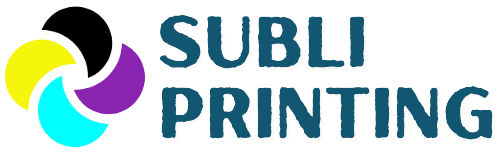










![5 Cheapest Sublimation Printer Reviews [Affordable Picks in 2026] sublimation printer cheap](https://subliprinting.com/wp-content/uploads/2022/04/cheapest-sublimation-printer-1-150x150.png)


