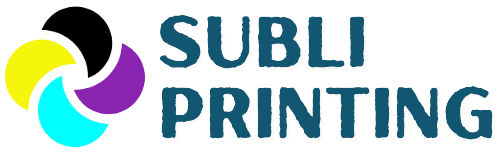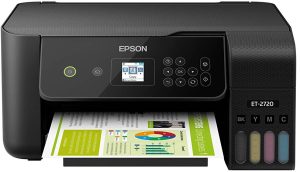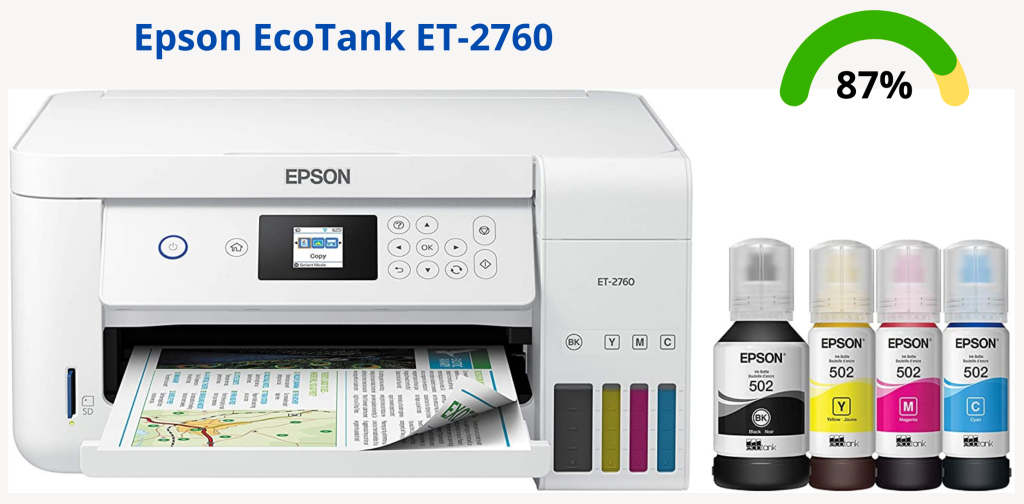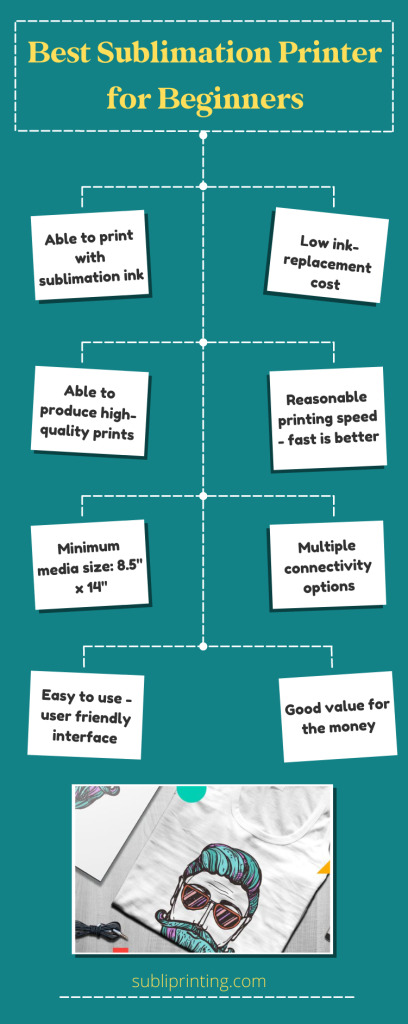Dye sublimation is an easy and affordable way to print digital designs on sublimation paper, and then transfer them on different materials using heat and pressure. Even beginners can create beautiful designs at a fraction of the cost over multiple substrates, such as t-shirts, canvas bags, hats, mugs, and phone cases, etc. But how do you choose the right sublimation printer as a newbie?
Trust me, I’ve been there, staring at endless specs and reviews, wondering if I’d accidentally buy the wrong one to start with. That’s why I’m going to share tested reviews of the best sublimation printer for beginners based on multiple printing tests.
Need a quick answer? We believe that the Epson EcoTank ET-27xx and ET-28xx series printers are best suited for beginners. These series printers are cheaper and easy to use, plus they have excellent print quality.
Contents
Best Sublimation Printer for Beginners
Here are our top 6 picks for the best sublimation printers for beginners in 2026. We selected these printers after multiple dye sublimation testing.
1. WorkForce WF-7210 – High-End Sublimation Printer for Newbies
2. Epson EcoTank ET-2720 – Best for Beginners
3. Sawgrass SG500 – Best to Start with Sublimation Printing
4. Epson EcoTank ET-4760 – Best for Small Business
5. Epson EcoTank ET-2760 – Cheap Option for Beginners
6. Brother MFC-J805DW XL – Easy to Use for Beginners
Top Picks
1. WorkForce WF-7210
High-End Sublimation Printer for Newbies

This printer is designed to print shop-quality graphics and laser-sharp text, making it perfect for business owners or anyone who wants to create professional-grade prints. It also features Wi-Fi Direct and Ethernet connectivity, so you can easily print from any device or computer in your home or office.
Best of all, this printer features Ink Dash Replenishment on Amazon, after registration, the Epson keeps track of your inks and orders more when you are running low on dyes! (We could not experience it since we bought it for testing only – there’s still plenty of ink in the bottles).
Just starting with sublimation? Here’s a complete guide for beginners on how to do sublimation printing.
Key Specs:
- Printing Technology: PrecisionCore 2S Inkjet printing
- Auto-Duplex: Yes
- Print Speed: Color 10 ppm; Black 18 ppm
- Paper Capacity: 500 Sheets dual-trays with 35 sheets ADF tray
- Print Media Size: up to 13×19 inches borderless printing
- Max Resolution: 4800 x 2400 dpi
- Display: 2.2 inches touch screen
- Connectivity: USB, Wi-Fi, Wi-Fi Direct, Ethernet
- Supported Devices: Windows, Mac, iPad, iPhone, Android tablets and smartphones
- Voice-activated Printing: Yes
- Other Functionality: Scan, Copy, Fax
- Dimension: 22.3x 31.8 x 12.7 inches
Print Quality : The WF-7210 produces excellent sublimation prints with vivid colors and sharp text. The graphics look good, and the printer can produce borderless prints up to 13″x19″.
Print Capacity : The WorkForce WF-7210 can print up to 13 pages of black and white and 10 pages in color per minute. It can print up to size 13″x19″ using automatic 2-side printing, making it an excellent option for printing large documents or graphics. There’s a large 500-sheet paper tray, so you can print without having to constantly refill the printer.
Connectivity : This printer can be connected via both Wi-Fi Direct and Ethernet connectivity. In addition, it supports mobile printing, so you can easily print from your computer and smart device in your home or office.
Economical : The WorkForce WF-7210 is designed to be economical, with features such as an Economical mode that uses up to 80% less power than color laser printers. It is also backed by Dash Replenishment on Amazon, which orders more ink when you are running low. This can help you save time and money, making this sublimation printer a great option for businesses or anyone who wants to save on printing costs.
Additional Features : Additionally, it also features a 2.5″ LCD screen, so you can easily view and edit your prints before you print them. It comes with a variety of software, including Abbyy FineReader to easily edit and convert your documents to text, PDFs, and more.
Reliability : Indeed it is a reliable printer with a robust design that can handle frequent use. It is backed by an Epson warranty, so you can be sure that the printer will continue to work well for years to come.
- Excellent prints quality
- Good sublimation printer for commercial use
- Features economical mode
- Supports mobile printing
- 500 sheets capacity
- We experienced clogging in the printer head after several prints
- It does not print in black and white if it runs out of color ink – pity!
2. Epson EcoTank ET-2720
Best for Beginners
Key Specs:
- Printing Technology: MicroPiezo® inkjet technology
- Auto-Duplex: No
- Print Speed: Color 5 ppm; Black 10.5 ppm
- Paper Capacity: 100 Sheets tray with 30 sheets ADF tray
- Print Media Size: up to 8.5×14 inches
- Max Resolution: 5760 x 1440 dpi
- Display: 1.44″ color
- Connectivity: Wi-Fi, Wi-Fi Direct, Ethernet, High-Speed USB
- Supported Devices: Windows, Mac, iPad, iPhone, Android tablets and smartphones
- Voice-activated Printing: Yes
- Other Functionality: Scan, Copy, Fax
- Dimension: 14.8 x 22.8 x 10.0 inches
- Warranty: 2 Years
If you are looking for a quality, affordable printer that's easy to use, the Epson EcoTank ET-2720 is perfect for you. This innovative cartridge-free sublimation printer uses high-capacity ink tanks, so you won't have to worry about running out of ink. Plus, you'll save a lot on replacement ink, thanks to its exclusive EcoFit ink bottles.
The ET-2720 features genuine Epson print quality, a high-resolution flatbed scanner, and a convenient color display. It's perfect for small businesses and home sublimation printing jobs.
Print Quality : The Epson EcoTank ET-2720 prints high quality text, color photos, and graphics on sublimation paper. With its unique Micro Piezo Heat-Free Technology, this printer produces sharp text and clear images.
Print Capacity : The Epson ET-2720 comes with enough ink to print up to 4,500 pages black/7,500 pages color. It can print up to 15 pages per minute in black and 7 pages per minute in color.
This printer is designed to reduce cartridge waste, making it environmentally friendly. With its high-capacity ink tanks, the ET-2720 eliminates the need for expensive ink cartridges, and you'll save up to 90% on replacement ink.
Connectivity : This sublimation printer comes with wireless and hands-free voice-activated printing, so you can easily print from your smart device. The printer also features the intuitive Epson Smart Panel App, which makes it easy to navigate and print from your smart device.
Economical : It is a cost-effective printer that uses high-capacity ink tanks to eliminate the need for expensive ink cartridges. With its exclusive EcoFit ink bottles, the ET-2720 offers a much more affordable printing solution than traditional inkjet printers.
Additional Features : Along with quality printing using sublimation dyes, it features a high-resolution flatbed scanner and color display for easy document copying and navigation.
Reliability : This printer is backed by a worry-free 2-year limited warranty with registration, so you can be sure that your printer is covered.
Epson strongly recommends the use of genuine Epson inks for a quality printing experience; Non-Epson inks and inks not formulated for your specific printer may cause damage that is not covered by the Epson warranty.
- easy to use sublimation printer
- easy replacement for sublimation inks
- It comes with a 2-year limited warranty
- wireless, plus hands-free voice-activated printing
- impressive print quality
- Poor WiFi connectivity, disconnects often
- Scans one page at a time - pretty slow
3. Sawgrass SG500
Best to Start with Sublimation Printing

Upon testing over a dozen sublimation printers, we found that the SG500 prints vibrant images quickly and efficiently. Indeed, it is a great option for small businesses that are looking to produce large quantities of products.
Key Specs:
- Printing Technology: Inkjet Printing
- Auto-Duplex: No
- Print Speed: Color 4 pages per minute
- Print Media Size: Up to 8.5″x51″
- Max Resolution: Ultra-fine photo 4800 x 1200 dpi
- Connectivity: Ethernet, High speed USB, WiFi
- Supported Devices: Windows, Mac
- Self-Maintenance Mode: Yes
- Dimension: 15.75 x 17.25 x 8.5 inches
- Warranty: 2 years
Print Quality : The SG500 produces high-quality prints, thanks to its Sawgrass Print Manager, CreativeStudio Online Designer, and SubliJet UHD Sublimation Inks. With resolutions up to 1440 x 1440 dpi, this printer is able to print stunning visuals that are sure to impress your customers.
Print Capacity : It can print on media up to 51" long, making it perfect for producing large quantities of products. Additionally, its automatic maintenance cycle ensures that your printer is always running at peak performance.
Connectivity : The SG500 comes with WiFi connectivity, allowing you to print from anywhere in your home or office. It also has a USB port for easy connectivity. The SG500 is extremely easy to use, with a compact footprint and a user-friendly interface. It also comes with Sawgrass' exclusive Print Manager software, which makes it easy to create and customize your prints.
Economical : We love the fact that this sublimation printer is very economical. It is energy efficient with a low startup cost, the perfect option for anyone looking to get into the sublimation business.
Additional Features : The SG500 also comes with a number of additional features, including a single roll-bar, energy efficiency, and HD resolution.
Reliability : It is backed by a 2-year warranty, ensuring that you'll be able to rely on your printer for years to come. Additionally, it comes with unlimited tech support, ensuring that you'll be able to get the most out of your printer.
- Free print manager software to create and edit designs
- Low startup cost
- Vibrant HD images
- Prints quickly and efficiently
- User-friendly interface
- It does not print clear images with an ink other than Sawgrass
- Replacement inks are expensive
We recommend reading the sublimation paper vs. heat transfer paper before starting to customize your belongings.
4. Epson EcoTank ET-4760
Best for Small Business
Key Specs:
- Printing Technology: inkjet technology/PrecisionCore
- Auto-Duplex: Yes
- Print Speed: Color 8 ppm; Black 15 ppm
- Paper Capacity: 250 Sheets tray with 30 sheets ADF tray
- Print Media Size: up to 11×17 inches
- Max Resolution: 4800 x 1200 dpi
- Display: 2.4 inches touchscreen
- Connectivity: Wi-Fi, Wi-Fi Direct, Ethernet, High-Speed USB
- Supported Devices: Windows, Mac, iPad, iPhone, Android tablets and smartphones
- Voice-activated Printing: Yes
- Other Functionality: Scan, Copy, Fax
- Dimension: 16.4 x 19.8 x 10.0 inches
- Warranty: 2 Years
The Epson EcoTank ET-4760 is a great sublimation printer for beginners. It has a variety of features that make it easy to use, including a 2.4" color touchscreen and Wi-Fi Direct.
We believe this sublimation printer is perfect for a starter business. With a 250-sheet paper tray, 30-sheet Auto Document Feeder, fax and auto 2-sided printing, scanning, and copying, this printer is perfect for small businesses who want to save on ink costs.
Print Quality : The Epson EcoTank ET-4760 printer produces high-quality prints with vivid colors and sharp text. We were impressed with the detail in the photos that we printed. The prints were also smudge-proof and looked great when displayed on a shelf.
One downside to this printer is that it struggles to print darker colors correctly. If you are looking to print a lot of dark images, this may not be the best printer for you.
Print Capacity : The Epson ET-4760 can print up to 7,500 pages black / 6,000 color. It can print up to 15 pages in black and 10 pages in color per minute. This printer is perfect for businesses that need to produce a large number of prints. The printer also comes with a set of replacement ink bottles, which will last up to 2 years.
Connectivity : The EcoTank ET-4760 printer is equipped with Ethernet and Wi-Fi Direct, which allows you to print from a computer and wirelessly from your tablet or smartphone.
Economical : Without a doubt - it is very economical. Not only does it come with a set of replacement ink bottles, but it also prints at a rate of 1 cent per color ISO page. This is much cheaper than most inkjet printers on the market.
Additional Features : Along with impressive sublimation printing, it features fax, a 30-sheet auto document feeder, and auto 2-sided printing, scanning, and copying. This printer is perfect for small businesses that want to save on ink costs.
Reliability : The Epson EcoTank ET-4760 printer is very reliable, backed by an Epson warranty upon registration. We had no problems with the printer during our testing period. It was easy to set up and navigate, and it produced high-quality prints every time.
- Good for new sublimation business
- Super-quality sharp prints
- The lowest printing cost – just 1cent per print
- Maximize productivity
- Struggles to print darker colors correctly
- The WiFi connection keeps dropping
5. Epson EcoTank ET-2760
Cheap Option for Beginners
Key Specs:
- Printing Technology: iMicroPiezo® inkjet technology
- Auto-Duplex: Yes
- Print Speed: Color 5 ppm; Black 10.5 ppm
- Paper Capacity: 100 Sheets tray with 30 sheets ADF tray
- Print Media Size: up to 8.5×47.2 inches
- Max Resolution: 5760 x 1440 dpi
- Display: 1.44 inches touch screen
- Connectivity: Wi-Fi 4, Wi-Fi Direct, USB
- Supported Devices: Windows, Mac, iPad, iPhone, Android tablets and smartphones
- Voice-activated Printing: No
- Other Functionality: Scan, Copy, Fax
- Dimension: 14.8 x 22.0 x 10.5 inches
- Warranty: 2 Years
Epson has always been a top brand in the printing industry, and the EcoTank ET-2760 is no exception. This wireless color all-in-one is the perfect starter sublimation printer for any home or small business. With its cartridge-free design and high-capacity ink tanks, you’ll save a ton of money on replacements.
Plus, the ET-2760 prints high-quality documents and photos with ease, thanks to its innovative PrecisionCore Heat-Free Technology and Claria ET pigment black ink. And if that wasn’t enough, the ET-2760 also features a built-in scanner and copier, auto 2-sided printing, and modern connectivity options.
Print Quality : The EcoTank ET-2760 prints sharp text documents and high-quality photos with ease, thanks to its innovative PrecisionCore Heat-Free Technology and Claria ET pigment black ink.
Print Capacity : Thanks to its high-capacity ink tanks and cartridge-free design, the ET-2760 can print up to 7,500 pages black / 6,000 color – that’s enough to print up to 90 individual ink cartridges! It can print up to 10 pages in black and white and 7 pages in color per minute.
Connectivity : The ET-2760 comes with a variety of connectivity options, including wireless, USB, and Ethernet. You can also print from your smart device with the intuitive Epson Smart Panel App. This sublimation printer is designed for easy use and reliable performance.
Economical : This sublimation printer is not only environment friendly, but also economical. With its high-capacity ink tanks, you’ll save up to 90% on ink replacement costs.
Additional Features : The EcoTank ET-2760 also features a built-in scanner and copier, auto 2-sided printing, and modern connectivity options.
Reliability : It comes with a 2-year limited warranty with registration.
- Affordable printer for sublimation
- Good for saving money on replacement ink
- Impressive quality printing
- Great value for money
- Easy to set up and use
- It scans one page at a time – manually
- Had a bad experience with WiFi connectivity – it disconnects
6. Brother MFC-J805DW XL
Easy to Use for Beginners

We recommend using Brother genuine sublimation ink to be sure of high-quality prints every time.
Key Specs:
- Printing Technology: Inkjet technology
- Auto-Duplex: No
- Print Speed: Color 10 ppm; Black 12 ppm
- Paper Capacity: 150 Sheets tray with 20 sheets ADF tray
- Print Media Size: up to 8.5×14 inches borderless printing
- Max Resolution: 1200 x 600 dpi
- Display: 2.7 inches touchscreen
- Connectivity: Wi-Fi, NFC, Wi-Fi Direct, Ethernet, AirPrint, high-speed USB
- Supported Devices: Windows, Mac, iPad, iPhone, Android tablets and smartphones
- Voice-activated Printing: No
- Other Functionality: Scan, Copy, Fax
- Dimension: 17.1 x 13.4 x 7.7 inches
Print Quality : This printer produces beautiful designs with rich colors and sharp black text. It is able to print high-quality images with resolutions up to 2400 x 1200 dpi.
Print Capacity : This sublimation printer can print at speeds of up to 12 pages per minute in black and white and up to 6 pages per minute in color.
Connectivity : The Brother MFC-J805DW XL has multiple methods of connectivity, including wireless printing from desktop, laptop, smartphone and tablet. You can also print directly from a USB drive. This printer is compatible with Windows, Mac and Linux systems.
Economical : Indeed, this printer is a cost-effective choice for sublimation printing, as it comes with an extended 2-year ink supply.
Additional Features : The Brother MFC-J805DW XL offers duplex printing, so you can save paper by printing on both sides of a sheet. It also has a built-in scanner, copier, and Fax.
Reliability : This printer is backed by a 1-year limited warranty from Brother – don’t forget to register!
- Revolutionary Investment tank system
- Includes 2 years of ink cartridges
- Compatible with multiple operating systems
- Fast sublimation printer
- Easy to install ink tanks right in front
- The paper tray is a bit flimsy
- It is very complicated to set up for beginners
- We printed 30 pages and found the ink was already close to half, wrong advertising
Best Sublimation Printer for Beginners: Buying Guide
When looking for the best sublimation printer for beginners, there are a few factors you should consider. Here are some of the most important ones:
The Type of Ink Used
Sublimation printers use special ink that is absorbed by the fabric or material you are printing on. Make sure to choose a printer that uses sublimation ink, as other types of ink may not produce the same results.
Ink Replacement Cost
Another thing to consider is how much it costs to replace the ink in the printer. Some printers have expensive ink replacement costs, while others are more affordable.
As a beginner, choose a sublimation printer that has affordable ink replacement costs, so you don't have to worry about running out of ink in the middle of a project.
Print Quality
Obviously, you'll want to choose a printer that produces high-quality prints. Look for one with good color accuracy and detail. Prints should be sharp, clear and vibrant to transfer to the substrate.
Printing Speed
How quickly does the printer print? If you need to produce a lot of prints in a short amount of time, you'll want to choose a printer with a high printing speed.
Printer Size
Do you need a large or small printer? Keep in mind that larger printers take up more space and have higher running costs. They are mostly used for commercial printing.
Connectivity Options
Some printers come with a variety of connectivity options, while others are limited to a single type. Does the printer have built-in Wi-Fi or Ethernet connectivity? Wi-Fi connectivity can be handy if you want to print from your computer, phone, or other devices.
Ease of Use
The user interface must be simple, easy to understand and operate. Choose a printer that is easy to use for everyone in your home or office.
Value for Money
Not all sublimation printers are created equal. Some offer better value for money than others. Make sure to compare prices and features before making your final purchase decision.
You may also want to consider how much you are willing to spend on a sublimation printer. While there are some budget-friendly models available, others can be quite expensive. Consider your needs and budget when making your decision.
Complete Guide on Buying Sublimation Printer for Beginners
Conclusion
The dye sublimation printers are excellent for aspiring designers to make high quality prints. You can use sublimation to print beautiful t-shirts, mugs, hats, bags, and other items for your business or to give as gifts. The technology is also relatively new. The market is still young so the choices are limited.
WorkForce WF-7210 is our first choice as a sublimation printer. This printer can be used for personal and business use. Epson EcoTank ET-2720 is our second recommendation as to the best sublimation printer for beginners. This printer is easy to use and prints good quality prints. 3rd on the recommendation list, the Sawgrass SG500 is specially designed for sublimation printing, it can print on multiple types of substrates.
Frequently Asked Questions
What is a good inexpensive sublimation printer?
The Epson EcoTank ET-2760 is a good inexpensive sublimation printer that is affordable and produces high-quality prints.
What printer should I buy for sublimation?
If you are just starting with sublimation, you should buy the Epson EcoTank ET-2720 for sublimation printing. This printer is easy to use, prints impressive quality images and is budget-friendly. Best of all, replacement ink does not cost much.
Is a sublimation printer worth it?
A simple answer is YES, a sublimation printer is worth it. It also depends on your needs and budget. Sublimation printers can be expensive, but they offer a variety of features that other types of printers do not. If you need a printer that can produce high-quality prints, a sublimation printer is definitely worth it.
Can any inkjet printer be converted to sublimation?
No, not all inkjet printers can be used for sublimation. In order to use sublimation ink, the printer must have a special print head that is designed for that type of ink. If your printer does not have a sublimation print head, the ink will not be absorbed by the paper and you will not get a good print quality.
- 5 Best 13×19 Sublimation Printer for Wide Format Substrates - December 27, 2023
- Best 11×17 Sublimation Printer to Print Tabloid Size Paper - December 26, 2023
- Epson ET-8550 vs ET-15000: Best Wide-Format EcoTank Printer - December 25, 2023